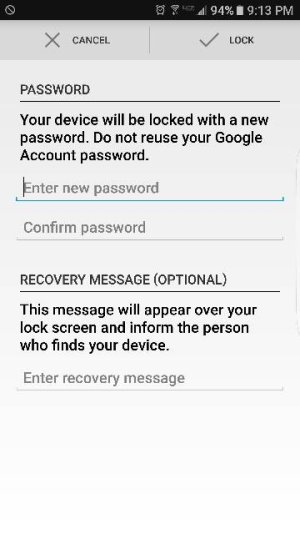- Sep 20, 2010
- 443
- 2
- 18
Unlock using samsung find my mobile?
I was wondering if there is a way to use Samsung find my mobile to change password like on the S6 using find my mobile? And where is find my mobile on the phone? I can't find it to activate it. Any help is appreciated. I am not locked out and I know I can get in using google account and password. But I am worried I could forget a password.
I was wondering if there is a way to use Samsung find my mobile to change password like on the S6 using find my mobile? And where is find my mobile on the phone? I can't find it to activate it. Any help is appreciated. I am not locked out and I know I can get in using google account and password. But I am worried I could forget a password.