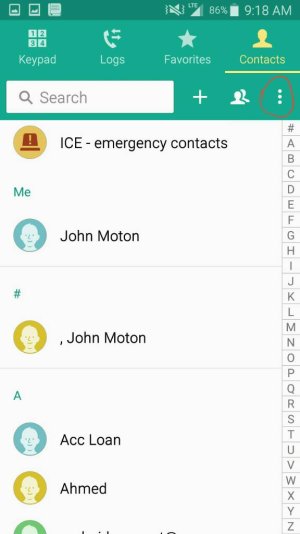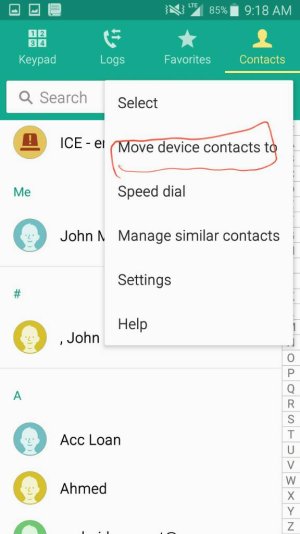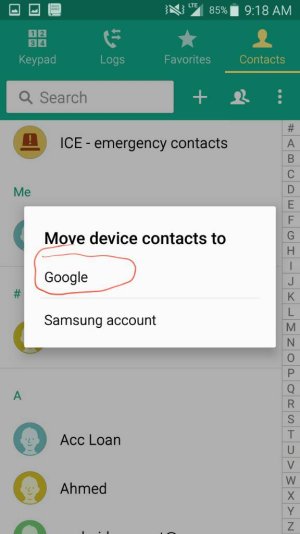A
AC Question
Unsynced contacts still stay in the phonebook
Hi all. Need your help with syncing Google contacts to my phone.
I have 3 Google accounts, but only want to sync contacts from one of those accounts. The problem is when you add a Google account to your device (Samsung Note 4) by default it syncs everything (emails, calendar and contacts, etc). This means it starts syncing the contacts from the other 2 accounts as well as soon as I add them even when I don't want those contacts on my phone.
I go into the 2 relevant accounts and untick the sync option next to Contacts. However, this action doesn't seem to remove the contacts from the contacts added already. So my phone ends up filled with contacts I don't want there.
Another thing I try is to go into the Settings under Phonebook and under "Contacts to display" only tick the account that I want the contacts to be synced. Even this doesn't seem to do the trick!
Both of these should have done the trick, but neither do, which is very annoying!
The only thing that seems to remain to me is to manually delete the offending contacts, but this is a very half-baked solution as this means they will also be deleted from the Google cloud if I ever tick the sync option.
Any ideas?
Hi all. Need your help with syncing Google contacts to my phone.
I have 3 Google accounts, but only want to sync contacts from one of those accounts. The problem is when you add a Google account to your device (Samsung Note 4) by default it syncs everything (emails, calendar and contacts, etc). This means it starts syncing the contacts from the other 2 accounts as well as soon as I add them even when I don't want those contacts on my phone.
I go into the 2 relevant accounts and untick the sync option next to Contacts. However, this action doesn't seem to remove the contacts from the contacts added already. So my phone ends up filled with contacts I don't want there.
Another thing I try is to go into the Settings under Phonebook and under "Contacts to display" only tick the account that I want the contacts to be synced. Even this doesn't seem to do the trick!
Both of these should have done the trick, but neither do, which is very annoying!
The only thing that seems to remain to me is to manually delete the offending contacts, but this is a very half-baked solution as this means they will also be deleted from the Google cloud if I ever tick the sync option.
Any ideas?