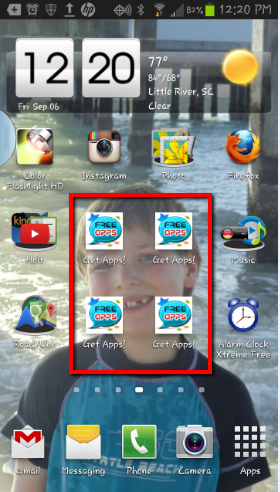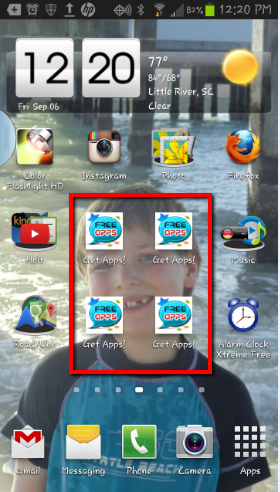Starting yesterday, I have been getting these apps icons all over my phone screens! I dragged them to "Remove" but they reappeared today. I have not downloaded anything new. However, there were "updates" made yesterday, but not sure which this could have come from. Here is a screen shot of what I am getting. I am also getting icons for "Zoosk" and "CSR Racing" ...sites/apps I have never visited. I have gone through the Apps Manager and cannot find the source of these to remove them for good! I also checked the downloaded apps, but nothing is there. Any ideas? Thanks in advance!