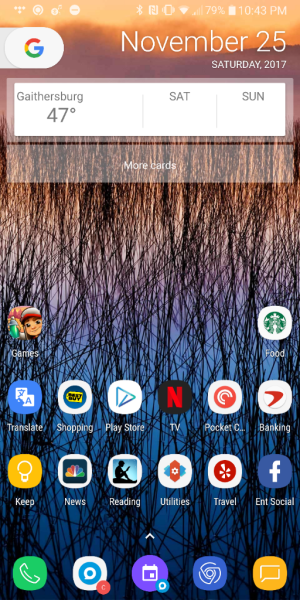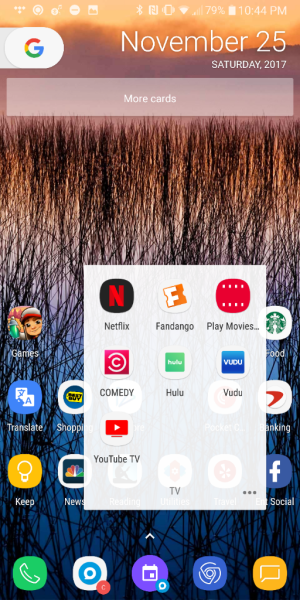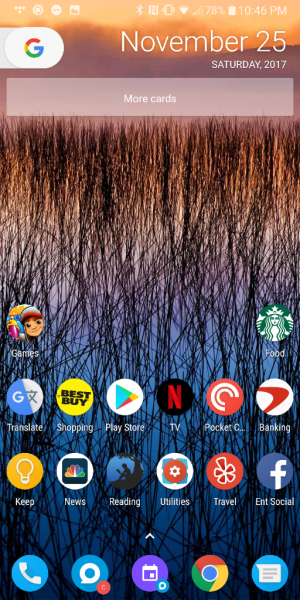for that that prefer a more stock experience, has anyone had some success by using action launcher or nova launcher? and if so, how did you do it?
I find it interesting that LG make the pixel 2 xl and the LG v30.
The LG v30 has microsd, hifi-dac, dual cameras
LG pixel 2 XL has none of the above, but stock experience, front facing stereo speakers and no audio out jack
And yet....same guts
I find it interesting that LG make the pixel 2 xl and the LG v30.
The LG v30 has microsd, hifi-dac, dual cameras
LG pixel 2 XL has none of the above, but stock experience, front facing stereo speakers and no audio out jack
And yet....same guts