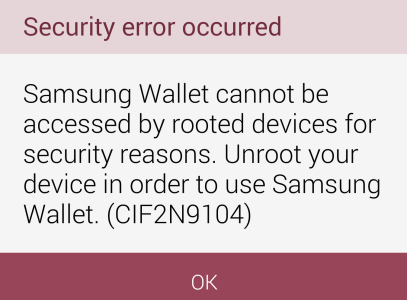Ok, I was bummed out that there isn't a Starbucks app. I wanted to walk up, order my drink, then pay with my watch. Sigh, no such app.
Not to be deterred, last week I figured a way around. I took a picture of my bar code and cropped it so it was just the bar code. I copied it to Gallery then to the Gear S Gallery. I can now open the bar code picture and it shows up on the face of my Gear S.
With slight hesitation, I went into Starbucks and bought a drink. I opened bar code picture and held my watch out to be scanned. Success!!! The clerk was impressed and asked me if I had the Apple Watch already. I smiled and told here that it was my Samsung Gear S.
In all, a very cool experience. The balance on my Starbucks card went down and the purchase showed up a couple days later rewarding me my Star. Not rocket science but at least I can buy with my Gear S. Now to try it with other apps - Delta, gas discounts, etc.
Not to be deterred, last week I figured a way around. I took a picture of my bar code and cropped it so it was just the bar code. I copied it to Gallery then to the Gear S Gallery. I can now open the bar code picture and it shows up on the face of my Gear S.
With slight hesitation, I went into Starbucks and bought a drink. I opened bar code picture and held my watch out to be scanned. Success!!! The clerk was impressed and asked me if I had the Apple Watch already. I smiled and told here that it was my Samsung Gear S.
In all, a very cool experience. The balance on my Starbucks card went down and the purchase showed up a couple days later rewarding me my Star. Not rocket science but at least I can buy with my Gear S. Now to try it with other apps - Delta, gas discounts, etc.