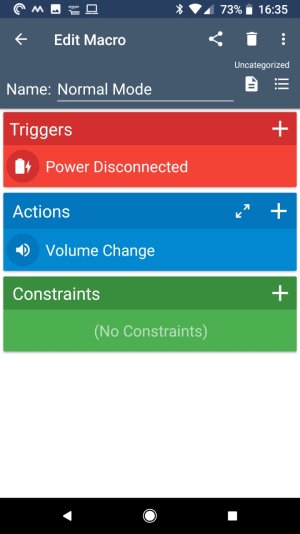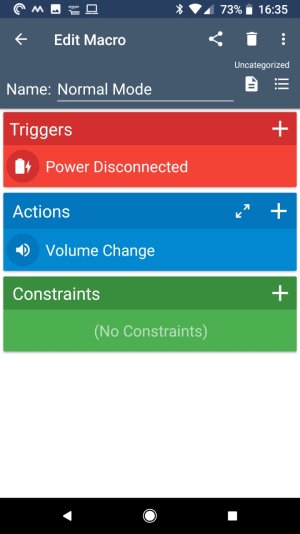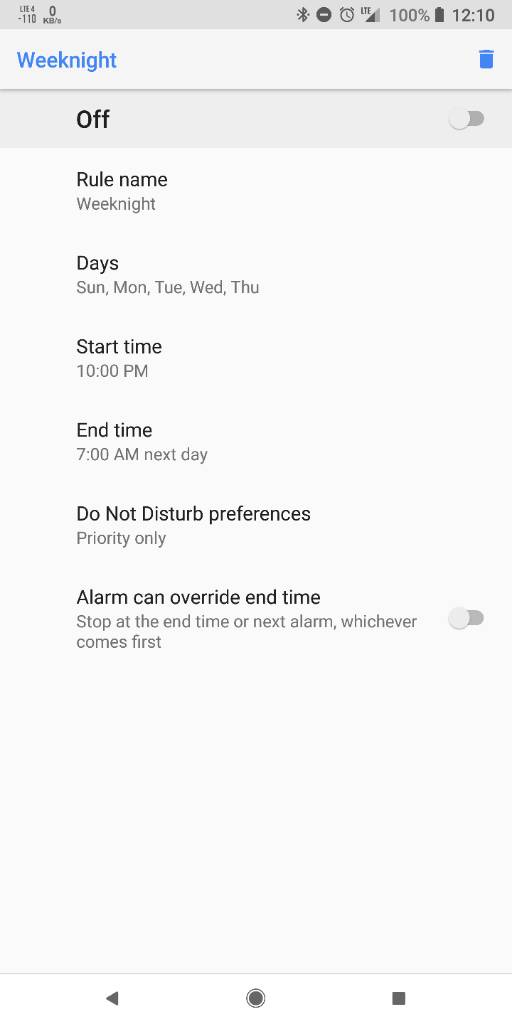- Feb 20, 2014
- 194
- 0
- 16
I always put my phone on charge overnight. I use MacroDroid to automatically put the phone on silent if it's charging at home and it is after 9pm. Using the macro rather than using just a time slot ensures if I'm out and about the phone doesn't go into silent mode. Thought this might be useful to some of you. Ignore the volume slider on the first screenshot - it just popped up when I took the shot.