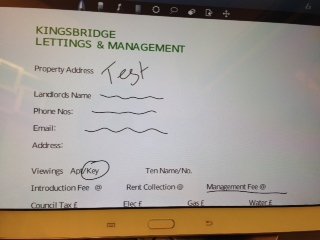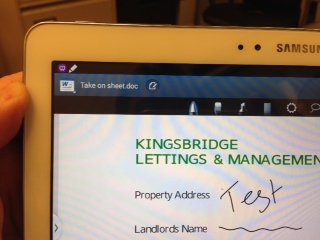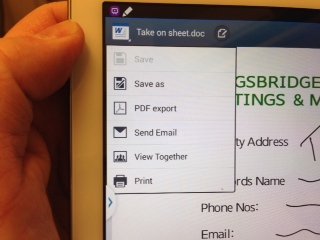using polaris office!
- Thread starter dibbs66
- Start date
You are using an out of date browser. It may not display this or other websites correctly.
You should upgrade or use an alternative browser.
You should upgrade or use an alternative browser.
mrsmumbles
Well-known member
- Oct 5, 2013
- 4,281
- 6
- 38
Polaris is confusing, and I never really worked it out either. On my Nexus 5 I have QuickOffice which you can download from the play store free. I like it a lot better, it's easier for me. There's also Kingsoft Office, but I haven't tried that.
Sent from my Nexus 5 using Tapatalk 2
Sent from my Nexus 5 using Tapatalk 2
Kelly Burby
Banned
- Nov 26, 2013
- 693
- 0
- 0
Polaris is confusing, and I never really worked it out either. On my Nexus 5 I have QuickOffice which you can download from the play store free. I like it a lot better, it's easier for me. There's also Kingsoft Office, but I haven't tried that.
Sent from my Nexus 5 using Tapatalk 2
Well, i don't think that polaris is a confusing one rather than I fell its is just better from other's, I am still thinking why @dibbs66 isn't able to save, The saving button can be found on the top right corner of the screen. Well is it possible for you to share some screenshot showing the problem you are facing because I didn't get what you are doing wrong. But still like @mrsmubles said you can try using some other application like Kingsoft office or....... !! It is also a good alternate for office.
dibbs66 said:hi all
Been playing around with the polaris program but still cant seem to save a document once ive added text or drawn something on it, also I cant seem to produce and save any new doc!!!
any ideas? I have read the tutorial but still makes no sense to me..
mrsmumbles
Well-known member
- Oct 5, 2013
- 4,281
- 6
- 38
Is there a three dot menu button on the screen? If so, does it give you options to save?
Sent from my LG-LG870 using Tapatalk 2
Sent from my LG-LG870 using Tapatalk 2
dllrogers55
Well-known member
- Sep 24, 2013
- 261
- 0
- 0
I tried Polaris a time or two then searched the forums for favorite office app. Several mentioned but most said Kingsoft Office. It is great, night and day from the awful Polaris experience. There is a learning curve finding the menus, etc but if I can do it, you can.
charles777
Well-known member
- Jun 25, 2011
- 315
- 0
- 0
But as you can see the 'save' button is greyed out and cannot be used!
Looks like a Read Only protected document.
Have you tried to modify any other files ?
pablomanila
Member
- Apr 14, 2014
- 13
- 0
- 0
No! but there is like a windows button in the top left corner
View attachment 112854
Which when pressed reveals this menu
View attachment 112855
But as you can see the 'save' button is greyed out and cannot be used!
Just select save as when save is greyed out.
Sent from my SM-P605 using Tapatalk
Stump3r
Well-known member
- Nov 30, 2012
- 67
- 0
- 0
Save (grayed out) - Save As tells me why I now have document under same name but larger size, and old document (protected ) is renamed as BAK or what ever backup is... Thanks for the inadvertent enlightenment...
Dale
Well Dale sounds like you have other issues to contend with. When I edit or mark up a standard word doc. then use the "save as" feature I have the original ".doc" then the "revised.doc" and depending on the amount of mark up both documents are the exact same size AND they retain their original format be it .pdf, .doc, .xls etc.
thesmellofgreen
New member
- Apr 18, 2014
- 2
- 0
- 0
Does it give you any warnings that the document is protected? I had a similar issue with a pdf i transfered over from my pc. It took a while but I realized that on my pc it was set to read only. If you originally had it on your pc right click the main file (Not a shortcut if you made one) and click properties. At the bottom will be a box that says read only. Unclick and save it. Then re transfer it to your phone. If you downloaded the document to your phone first it may be worth transferring it to your pc real quick to check for the above read only. I havent found a way to check attributes like this on the s5 yet.
bclinger#IM
Well-known member
- Jul 8, 2010
- 1,043
- 5
- 0
Well Dale sounds like you have other issues to contend with. When I edit or mark up a standard word doc. then use the "save as" feature I have the original ".doc" then the "revised.doc" and depending on the amount of mark up both documents are the exact same size AND they retain their original format be it .pdf, .doc, .xls etc.
I was a bit wrong about that... Ignore the post...
Dale
bclinger#IM
Well-known member
- Jul 8, 2010
- 1,043
- 5
- 0
Kingsoft until you use a Bluetooth keyboard, though even that has been seriously upgraded.
Sent via my Note 8
Sent via my Note 8
Last edited:
Similar threads
- Replies
- 7
- Views
- 3K
- Replies
- 3
- Views
- 1K
- Replies
- 14
- Views
- 19K
Latest posts
-
-
-
-
Anyone else suddenly stop getting gmail notifications?
- Latest: mustang7757
-
Trending Posts
-
Anyone else suddenly stop getting gmail notifications?
- Started by koffi88
- Replies: 3
-
Decreased battery life and increased data usage
- Started by patruns
- Replies: 1
-
-
-
Members online
Total: 10,751 (members: 5, guests: 10,746)
Forum statistics

Space.com is part of Future plc, an international media group and leading digital publisher. Visit our corporate site.
© Future Publishing Limited Quay House, The Ambury, Bath BA1 1UA. All rights reserved. England and Wales company registration number 2008885.