- Apr 23, 2011
- 30,106
- 203
- 63
Holding the back button has been mentioned in some places and it does work in some apps but in some older apps, it might not work. What I found to work was enabling the assistant menu and using the "more options" button.
The assistant menu can be activated in settings - accessibility - dexterity and interaction - assistant menu.
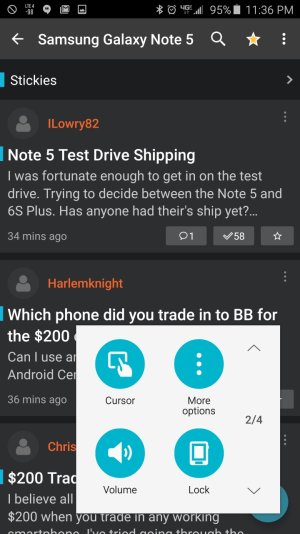
Sent from my Verizon Samsung Galaxy Note 5
The assistant menu can be activated in settings - accessibility - dexterity and interaction - assistant menu.
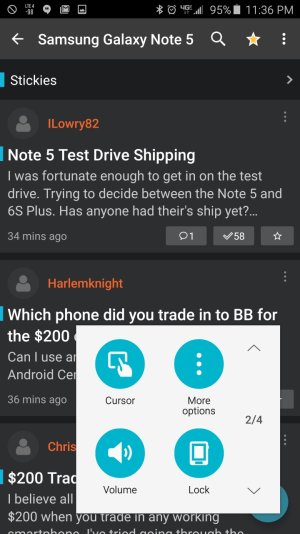
Sent from my Verizon Samsung Galaxy Note 5

