I purchased a new Nokia C12 about 3 weeks ago which comes with Android 12 installed and have been fighting with Google ever since (never had these issues with Android 10!)
So, I have 2 questions:
1. I disabled the Google assistant app and have set (in system->gestures->press and hold power button) to "press and hold for the power menu". However, every 72 hours this gets changed back to "hold for assistant" (which just means the button does nothing, since I disabled assistant). I have removed "modify system settings" permission from all apps on my phone but obviously Google can just bypass this. Is there any way to permanently stop this? Maybe a different permission that needs to be blocked or an app that can let me stop it somehow?
2. Using the developer options menu, I have turned off "automatic system updates", which so far has been respected. However, every day I get a popup like this: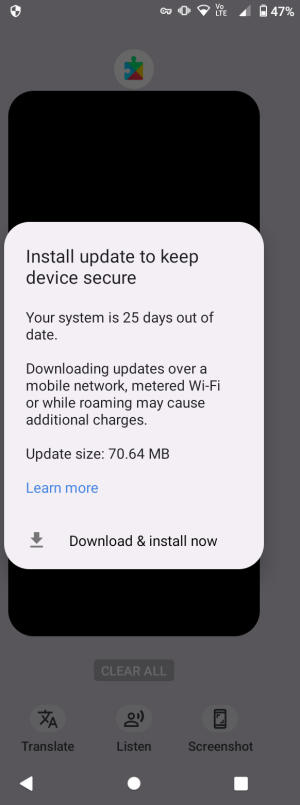
I have tried using Netguard to block most things from accessing the internet but still I get this message. Is ther any way to prevent it? A specific process I can block or some other method? I am worried that at some point it will just go ahead and update anyway, but until then at least I can block the message.
Thanks for any help!
So, I have 2 questions:
1. I disabled the Google assistant app and have set (in system->gestures->press and hold power button) to "press and hold for the power menu". However, every 72 hours this gets changed back to "hold for assistant" (which just means the button does nothing, since I disabled assistant). I have removed "modify system settings" permission from all apps on my phone but obviously Google can just bypass this. Is there any way to permanently stop this? Maybe a different permission that needs to be blocked or an app that can let me stop it somehow?
2. Using the developer options menu, I have turned off "automatic system updates", which so far has been respected. However, every day I get a popup like this:
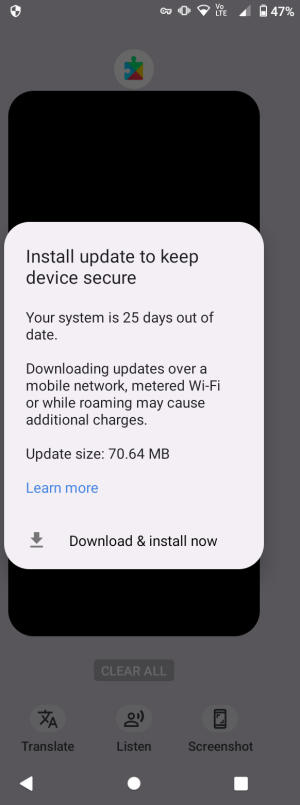
I have tried using Netguard to block most things from accessing the internet but still I get this message. Is ther any way to prevent it? A specific process I can block or some other method? I am worried that at some point it will just go ahead and update anyway, but until then at least I can block the message.
Thanks for any help!

