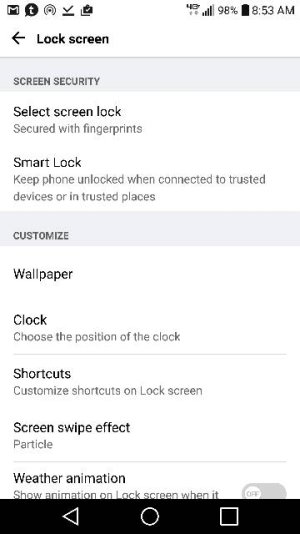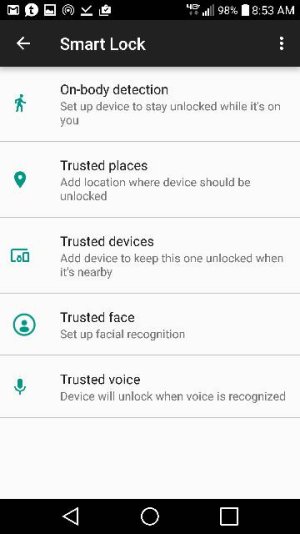Mike Dee
Ambassador
- May 14, 2014
- 23,456
- 325
- 83
After a fresh restart of both devices and background apps closed I can't help but notice how slow the browser is to load web pages in Chrome. I'm using Pixel XL and LG V20.
Can anyone help me to speed up the V20 browsing speed? Thanks in advance. The Pixel XL may take 2-5 seconds to load and the V20 ranges from 5-16 seconds. Huge difference.
Not getting those results at all