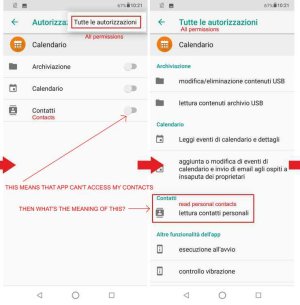A
Android Central Question
Hello, I am approaching the android world in a more "serious" way having bought an Asus Zenfone Max Pro M2 with android 8.1.0 stock that I'm currently studying in offline mode without any sim.
So I have a few questions:
1) There is a way to see connected apps without installing a firewall?
2) Why in the app list (enabling "show system") I see for example the app "Asus demo" but I don't see it in the drawer? Entering the properties I see "disable" and "close" buttons active
3) Why when I use the keyboard I get a notification "gboard update browsing experience in progress?" What's this?
4) Scan any apks before installing with the PC antivirus is OK? Or do I need an antivirus specific for smartphone? Alternatively can I send the apks to Virustotal?
5) If I enter the authorizations of the app x (tapping on "no authorization granted" item) I see the storage disabled with the slider; but if I click on "all permissions" from the menu with the 3 dots I see different things, for example archiving says reading and modifying contents of the usb archive and others that cannot be deactivated. Why this difference?
6) What is the difference between stopping an app in the app settings and stopping in the running services of the developer options?
Thanks
So I have a few questions:
1) There is a way to see connected apps without installing a firewall?
2) Why in the app list (enabling "show system") I see for example the app "Asus demo" but I don't see it in the drawer? Entering the properties I see "disable" and "close" buttons active
3) Why when I use the keyboard I get a notification "gboard update browsing experience in progress?" What's this?
4) Scan any apks before installing with the PC antivirus is OK? Or do I need an antivirus specific for smartphone? Alternatively can I send the apks to Virustotal?
5) If I enter the authorizations of the app x (tapping on "no authorization granted" item) I see the storage disabled with the slider; but if I click on "all permissions" from the menu with the 3 dots I see different things, for example archiving says reading and modifying contents of the usb archive and others that cannot be deactivated. Why this difference?
6) What is the difference between stopping an app in the app settings and stopping in the running services of the developer options?
Thanks