Verizon bloatware?
- Thread starter rkrajnov
- Start date
You are using an out of date browser. It may not display this or other websites correctly.
You should upgrade or use an alternative browser.
You should upgrade or use an alternative browser.
majorpayne
Well-known member
- May 9, 2011
- 869
- 41
- 0
DarkSorrow
Well-known member
- Dec 22, 2010
- 503
- 35
- 28
AllShare ControlShare Service 1.0.0 (com.sec.android.allshare.service.controlshare)
AllShare FileShare Service 1.4r476 (com.sec.android.allshare.service.fileshare)
Amazon 2.2.5 (com.amazon.mShop.android)
Amazon MP3 2.7.3 (com.amazon.mp3)
Audible 1.4.3 Market 473 (com.audible.application)
Backup Assistant Plus 2.0 (com.samsung.vmmhux)
BlurbCheckout 1.0 (Build 64) (com.blurb.checkout)
Caller Name ID 1.14.6 (com.cequint.ecid)
Com2uSPoker 1.2.5 (com.com2us.c2sholdem.normal.freefull.samsungapps. global.android.samsung)
Email 4.2 (com.android.email)
EpsonPrintService 1.0.0 (com.epson.mobilephone.samsungprintservice)
Factory Test 1.0 (com.sec.factory)
FWUpgrade 1.2.0 (com.sec.android.fwupgrade)
Google Play Books 2.6.41 (com.google.android.apps.books)
Google Play Magazines 1.2.0 (com.google.android.apps.magazines)
Google Play Movies & TV 2.3.7 (com.google.android.videos)
Google Play Music 4.4.811H.526848 (com.google.android.music)
Group Play 2.0.253 (com.samsung.groupcast)
Help 1.0 (com.samsung.helphub)
HP Print Service 1.0 (com.hp.android.printservice)
Kies via Wi-Fi v42_1304_1_2 (com.sec.android.app.kieswifi)
Match3VS 1.0.117 (air.com.playplus.canimalMatch3VS)
Mobile print 2.0 (com.sec.android.app.mobileprint)
Mobile tracker 1.0 (com.android.settings.mt)
MobilePrintSvc_CUPS 1.0 (com.siso.app.generic)
MobilePrintSvc_CUPS_Backend 1.0 (com.siso.app.genericprintservice)
My Files 1.0.0 (com.sec.android.app.myfiles)
NFL Mobile 1.0 (com.mobitv.client.nfl2010)
S Memo 2.17.422276 (com.sec.android.widgetapp.diotek.smemo)
S Note Provider 13.01.6000 (com.sec.android.provider.snote)
Samsung account 1.4.0077 (com.osp.app.signin)
Samsung Books 1.00.040601.4 (com.sec.readershub)
Samsung Cloud Data Relay 2.1.4 (com.sec.android.sCloudRelayData)
Samsung Cloud Quota 1.1.7 (com.sec.android.scloud.quota)
Samsung Games 1.00.040401.5 (com.sec.android.app.gamehub)
Samsung Hub 1.00.040603.1 (com.sec.everglades)
Samsung KNOX 1.0 (com.sec.knox.containeragent)
Samsung Link 1.6.0405 (com.sec.pcw)
Samsung Music 1.00.040600.2 (com.samsung.music)
Samsung Push Service 1.1.7 (com.sec.spp.push)
Samsung SBrowser Bookmark SyncAdapter 1.1 (com.sec.android.sCloudSyncSBrowserBookMark)
Samsung SBrowser Tab SyncAdapter 1.2 (com.sec.android.sCloudSyncSBrowserTabs)
Samsung SNote SyncAdapter 1.2 (com.sec.android.sCloudSyncSNote)
Samsung Syncadapters 2.5.6 (com.sec.android.sCloudSync)
SamsungHubUpdater 1.00.040405.1 (com.sec.everglades.update)
Setup Wizard 1.0 (com.sec.android.app.setupwizard)
Story Album 1.0 (com.samsung.android.app.episodes)
Story Album Widget 1.0 (com.samsung.android.app.storyalbumwidget)
Travel 1.0 (com.samsung.android.tripwidget)
TripAdvisor 3.0.0 (com.tripadvisor.tripadvisor)
Verizon Mobile Security 1.3.0 (com.asurion.android.verizon.vms)
Verizon Tones 5.1.4 (com.vzw.hs.android.modlite)
Viewdini 1.0 (com.verizon.viewdini)
Voice Recorder 0.1 (com.sec.android.app.voicerecorder)
VZ Navigator 1.0 (com.vznavigator.SCHI545)
Weather Widget 0130418.01 (com.sec.android.widgetapp.ap.hero.accuweather)
Wi-Fi Direct 2.0.0 (com.sec.android.app.FileShareClient)
Wi-Fi Direct share 2.0.0 (com.sec.android.app.FileShareServer)
Yahoo! Finance 130406.01 (com.sec.android.widgetapp.ap.yahoostock.stockcloc k)
Yahoo! News 13.04.01.01 (com.sec.android.widgetapp.ap.yahoonews)
AllShare FileShare Service 1.4r476 (com.sec.android.allshare.service.fileshare)
Amazon 2.2.5 (com.amazon.mShop.android)
Amazon MP3 2.7.3 (com.amazon.mp3)
Audible 1.4.3 Market 473 (com.audible.application)
Backup Assistant Plus 2.0 (com.samsung.vmmhux)
BlurbCheckout 1.0 (Build 64) (com.blurb.checkout)
Caller Name ID 1.14.6 (com.cequint.ecid)
Com2uSPoker 1.2.5 (com.com2us.c2sholdem.normal.freefull.samsungapps. global.android.samsung)
Email 4.2 (com.android.email)
EpsonPrintService 1.0.0 (com.epson.mobilephone.samsungprintservice)
Factory Test 1.0 (com.sec.factory)
FWUpgrade 1.2.0 (com.sec.android.fwupgrade)
Google Play Books 2.6.41 (com.google.android.apps.books)
Google Play Magazines 1.2.0 (com.google.android.apps.magazines)
Google Play Movies & TV 2.3.7 (com.google.android.videos)
Google Play Music 4.4.811H.526848 (com.google.android.music)
Group Play 2.0.253 (com.samsung.groupcast)
Help 1.0 (com.samsung.helphub)
HP Print Service 1.0 (com.hp.android.printservice)
Kies via Wi-Fi v42_1304_1_2 (com.sec.android.app.kieswifi)
Match3VS 1.0.117 (air.com.playplus.canimalMatch3VS)
Mobile print 2.0 (com.sec.android.app.mobileprint)
Mobile tracker 1.0 (com.android.settings.mt)
MobilePrintSvc_CUPS 1.0 (com.siso.app.generic)
MobilePrintSvc_CUPS_Backend 1.0 (com.siso.app.genericprintservice)
My Files 1.0.0 (com.sec.android.app.myfiles)
NFL Mobile 1.0 (com.mobitv.client.nfl2010)
S Memo 2.17.422276 (com.sec.android.widgetapp.diotek.smemo)
S Note Provider 13.01.6000 (com.sec.android.provider.snote)
Samsung account 1.4.0077 (com.osp.app.signin)
Samsung Books 1.00.040601.4 (com.sec.readershub)
Samsung Cloud Data Relay 2.1.4 (com.sec.android.sCloudRelayData)
Samsung Cloud Quota 1.1.7 (com.sec.android.scloud.quota)
Samsung Games 1.00.040401.5 (com.sec.android.app.gamehub)
Samsung Hub 1.00.040603.1 (com.sec.everglades)
Samsung KNOX 1.0 (com.sec.knox.containeragent)
Samsung Link 1.6.0405 (com.sec.pcw)
Samsung Music 1.00.040600.2 (com.samsung.music)
Samsung Push Service 1.1.7 (com.sec.spp.push)
Samsung SBrowser Bookmark SyncAdapter 1.1 (com.sec.android.sCloudSyncSBrowserBookMark)
Samsung SBrowser Tab SyncAdapter 1.2 (com.sec.android.sCloudSyncSBrowserTabs)
Samsung SNote SyncAdapter 1.2 (com.sec.android.sCloudSyncSNote)
Samsung Syncadapters 2.5.6 (com.sec.android.sCloudSync)
SamsungHubUpdater 1.00.040405.1 (com.sec.everglades.update)
Setup Wizard 1.0 (com.sec.android.app.setupwizard)
Story Album 1.0 (com.samsung.android.app.episodes)
Story Album Widget 1.0 (com.samsung.android.app.storyalbumwidget)
Travel 1.0 (com.samsung.android.tripwidget)
TripAdvisor 3.0.0 (com.tripadvisor.tripadvisor)
Verizon Mobile Security 1.3.0 (com.asurion.android.verizon.vms)
Verizon Tones 5.1.4 (com.vzw.hs.android.modlite)
Viewdini 1.0 (com.verizon.viewdini)
Voice Recorder 0.1 (com.sec.android.app.voicerecorder)
VZ Navigator 1.0 (com.vznavigator.SCHI545)
Weather Widget 0130418.01 (com.sec.android.widgetapp.ap.hero.accuweather)
Wi-Fi Direct 2.0.0 (com.sec.android.app.FileShareClient)
Wi-Fi Direct share 2.0.0 (com.sec.android.app.FileShareServer)
Yahoo! Finance 130406.01 (com.sec.android.widgetapp.ap.yahoostock.stockcloc k)
Yahoo! News 13.04.01.01 (com.sec.android.widgetapp.ap.yahoonews)
felloffthetruck
Trusted Member
- Mar 31, 2013
- 8,616
- 22
- 38
DarkSorrow
Well-known member
- Dec 22, 2010
- 503
- 35
- 28
And how can you get rid of this junk?
Use Titanium Backup and freeze it so you can still get OTA updates. You need root of course.
Sent from my SCH-I545 using Tapatalk 2
jstwondrng
Well-known member
- Sep 3, 2011
- 547
- 0
- 0
You can disable a good bit of the bloatware without rooting under application management. This will remove them from the app drawer as well.
Posted via Android Central App
Stupid question... If you disable any of these apps, will it free up space on internal memory?
J
fatboy97
Well-known member
- Aug 10, 2010
- 4,820
- 891
- 0
Stupid question... If you disable any of these apps, will it free up space on internal memory?
J
Disabling apps will not free any space, but since they are disabled you will not loose anymore if they push an update to your phone that is larger than the original app. And disabling an app is slightly different than freezing an app... for one thing you don't need to use Titanium Backup app to disable an app.
charkzilla20
Well-known member
- Aug 13, 2012
- 97
- 0
- 0
Disabling apps will not free any space, but since they are disabled you will not loose anymore if they push an update to your phone that is larger than the original app. And disabling an app is slightly different than freezing an app... for one thing you don't need to use Titanium Backup app to disable an app.
Some apps aren't able to be disabled without root. Rooting, using titanium backup and using the freezing is the best way to get rid of them. Verizon's Backup service is an example of that.
fatboy97
Well-known member
- Aug 10, 2010
- 4,820
- 891
- 0
Some apps aren't able to be disabled without root. Rooting, using titanium backup and using the freezing is the best way to get rid of them. Verizon's Backup service is an example of that.
True... but not everybody wants to root their phone... and I do not use Verizon's Backup, and never will. So far disabling apps works just fine for me... no need to use Titanium Backup.
charkzilla20
Well-known member
- Aug 13, 2012
- 97
- 0
- 0
True... but not everybody wants to root their phone... and I do not use Verizon's Backup, and never will. So far disabling apps works just fine for me... no need to use Titanium Backup.
At least on the s3, Verizon Backup can't be disabled:
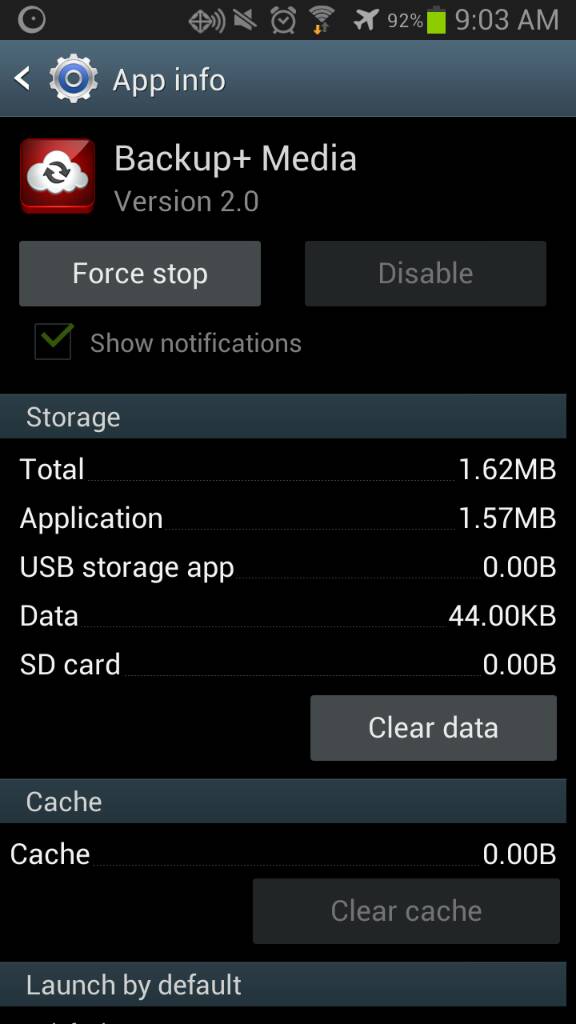
But notice that it still starts and runs on boot:

I don't use it either, but it still has the opportunity to make annoyances and/or battery drain.
Is this disableable on the S4?
DarkSorrow
Well-known member
- Dec 22, 2010
- 503
- 35
- 28
There's also a 1 click method on XDA to disable all the bloatware in a single click. Root is required for that method I do believe.
Sent from my Verizon Samsung Galaxy S4 using Tapatalk 2
Sent from my Verizon Samsung Galaxy S4 using Tapatalk 2
charkzilla20
Well-known member
- Aug 13, 2012
- 97
- 0
- 0
There's also a 1 click method on XDA to disable all the bloatware in a single click. Root is required for that method I do believe.
Sent from my Verizon Samsung Galaxy S4 using Tapatalk 2
Wait what? Where? How?
DarkSorrow
Well-known member
- Dec 22, 2010
- 503
- 35
- 28
Wait what? Where? How?
Right here. Make sure you do a Titanium Backup first so you can reinstall the bloat for updates because I think it deletes them.
fatboy97
Well-known member
- Aug 10, 2010
- 4,820
- 891
- 0
At least on the s3, Verizon Backup can't be disabled:
http://img.tapatalk.com/d/13/06/15/6e7u4uza.jpg
But notice that it still starts and runs on boot:
http://img.tapatalk.com/d/13/06/15/tehurama.jpg
I don't use it either, but it still has the opportunity to make annoyances and/or battery drain.
Is this disableable on the S4?
Interesting, but I setup my own S4... no Verizon CSR touched it except to insert the SIM card. Just to test some of what you said, I rebooted my device just before taking this screen image of my Active applications...
Even when I look for it I don't have app... I do have a "Backup Assistant Plus", but have never started it... it is there and I can not disable it, but it's not running.... and I just checked again while typing this and I still have 0 apps running.
Attachments
charkzilla20
Well-known member
- Aug 13, 2012
- 97
- 0
- 0
Interesting, but I setup my own S4... no Verizon CSR touched it except to insert the SIM card. Just to test some of what you said, I rebooted my device just before taking this screen image of my Active applications...
Even when I look for it I don't have app... I do have a "Backup Assistant Plus", but have never started it... it is there and I can not disable it, but it's not running.... and I just checked again while typing this and I still have 0 apps running.
Try using the other Activity Monitor. It's in Settings > Application Manager > and swipe to go into the Running Tab. There will most likely be 1-3 different Maps Icons.
fatboy97
Well-known member
- Aug 10, 2010
- 4,820
- 891
- 0
Try using the other Activity Monitor. It's in Settings > Application Manager > and swipe to go into the Running Tab. There will most likely be 1-3 different Maps Icons.
I did that a long time before I found the one I snapped earlier... Maps is not what you were asking about... it was "Backup+ Media"... the only thing with that icon is "Sync Services"... that is the ONLY icon that looks like that I have running... otherwise there is NO backup type icon.
DarkSorrow
Well-known member
- Dec 22, 2010
- 503
- 35
- 28
Verizon is in the process of pushing "Cloud" to replace the original media backup software they have been using for several years. That's what my icon changed to. I jsut have it set to backup call logs and texts. Thinking of removing it though. I still get a lot of good battery life with nothing disabled but Samsung Link because it would constantly use 30-50% CPU for some reason. Never had the issue on my S3 or my Tab 2 7.0. Samsung Link ran fine on those devices with never being #2 in usage. Right now I'm trying to figure out what is causing Android System to be %1 on some days and some days not use anything at all. Even with it being #1 I still get 16+ hours of usage. I think it has to do with my lack of using the phone and it sitting idle. The day it wasn't #1 I used a lot of applications and did other things. Screen was actually #1 on that day.
Similar threads
- Replies
- 0
- Views
- 2K
- Replies
- 0
- Views
- 1K
- Replies
- 5
- Views
- 4K
- Replies
- 21
- Views
- 2K
- Replies
- 4
- Views
- 1K
Members online
Total: 4,053 (members: 9, guests: 4,044)
Forum statistics

Space.com is part of Future plc, an international media group and leading digital publisher. Visit our corporate site.
© Future Publishing Limited Quay House, The Ambury, Bath BA1 1UA. All rights reserved. England and Wales company registration number 2008885.

![Screenshot_2013-06-14-12-47-02[1].jpg](https://androidcentral-data.community.forum/attachments/32/32728-79d98deae348f201e834a0e411654471.jpg?hash=edmN6uNI8g)