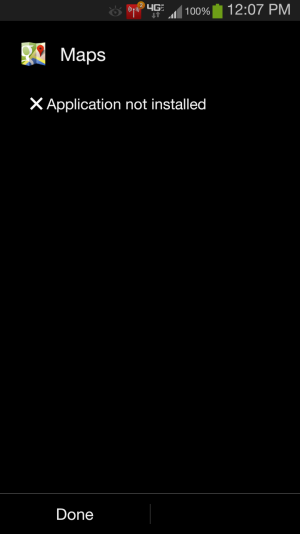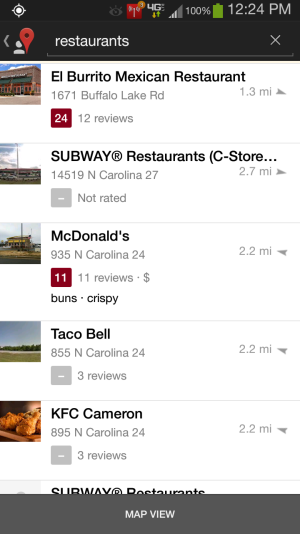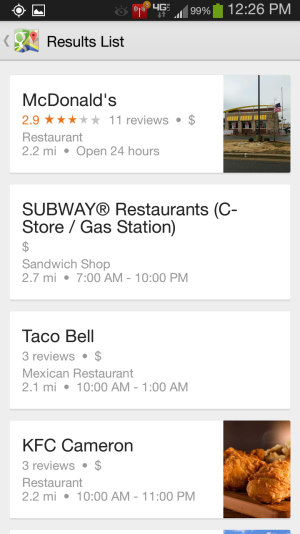GSDer
Well-known member
- Jan 30, 2011
- 8,469
- 15
- 0
Re: Jelly Bean Update and Google Maps/Navigation Rollback
It's also common for Google to include the latest version of their bloatware when they roll out a new release.
Sent from my rooted, debloated, deodexed Sinclair ZX-80 running CM 10.2 using Tapatalk 4
If you took the time to read about 4.3 in the other carriers forums, you would have been well prepared for what this build offered (and removed).How the hay were to know 4.3 would wipe out navigation.
It's also common for Google to include the latest version of their bloatware when they roll out a new release.
Sent from my rooted, debloated, deodexed Sinclair ZX-80 running CM 10.2 using Tapatalk 4