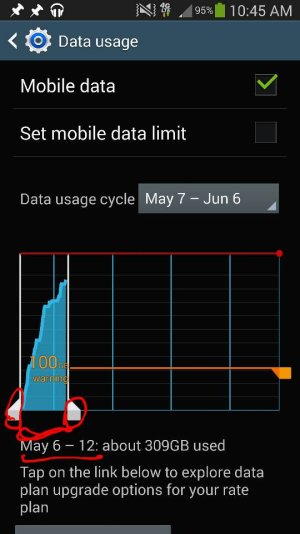- Mar 31, 2013
- 8,616
- 22
- 38
I hardly use any data and all of a sudden I've used over 2GB of data since getting the S5 a couple of weeks ago.
With the S4 and iPhone 5 I never even got close to 1GB. Anyone have any idea what is going on here?
Thanks.
With the S4 and iPhone 5 I never even got close to 1GB. Anyone have any idea what is going on here?
Thanks.