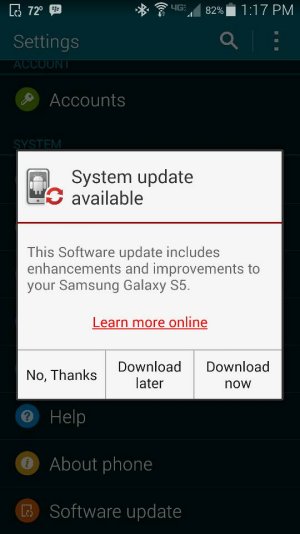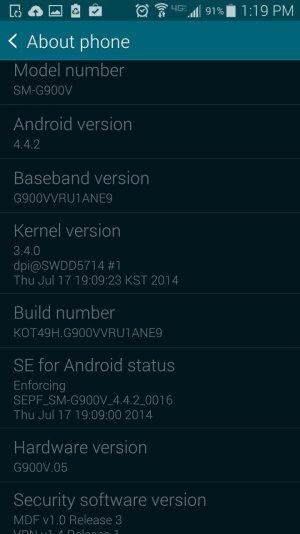Verizon gs- Ota today
- Thread starter thatguy97
- Start date
You are using an out of date browser. It may not display this or other websites correctly.
You should upgrade or use an alternative browser.
You should upgrade or use an alternative browser.
I just a got a Ota today and I saw another thread of an update for sprint anyone getting it
Posted via Android Central App
Haven't gotten anything yet but I hear it doesn't break root so that's good news. What area are you in?
EDIT:
I manually checked before lunch (2 hours ago) and had no update. I just did another manual check and am downloading the update now.
Haven't gotten anything yet but I hear it doesn't break root so that's good news. What area are you in?
EDIT:
I manually checked before lunch (2 hours ago) and had no update. I just did another manual check and am downloading the update now.
Middle Tennessee
Posted via Android Central App
It must be a larger update. I am at 4%. I don't think it's a small performance update.
It should be about 38mb if i'm not mistaken. I'm already at 30% and it's been 6 minutes. Also could be network congestion.
T-mobile users got the update today that was 38.6 mb. We talked about it in the other thread and we haven't really noticed anything significant. Too early to see if battery life was affected. In my opinion the recent apps buttons seems to be a bit faster but that may be a placebo effect.
jmagid51
Well-known member
- Nov 27, 2013
- 1,130
- 0
- 0
My update install failed. not sure why. maybe because I'm rooted? Do I need to re-enable all my disabled apps?
You should not have to re-enable the apps.
Sent from my SAMSUNG-SM-G900A using AC Forums mobile app
BrainSmashR
Banned
- May 4, 2014
- 132
- 0
- 0
Here are my settings after update.View attachment 130094
do you notice anything different? any improvements?
jmagid51
Well-known member
- Nov 27, 2013
- 1,130
- 0
- 0
I have a favor to ask. Can some one with the Verizon update and some one with the T-Mobile update run the BlueBox Security Scanner and let me know if the patch to fix the "Fake ID" issue was included in the update. Thanks in advance.
Sent from my SAMSUNG-SM-G900A using AC Forums mobile app
Sent from my SAMSUNG-SM-G900A using AC Forums mobile app
RetroKing23
Active member
- Mar 20, 2011
- 31
- 0
- 0
Similar threads
- Replies
- 1
- Views
- 343
- Replies
- 11
- Views
- 1K
- Replies
- 11
- Views
- 2K
- Replies
- 4
- Views
- 3K
Trending Posts
-
-
Question how do i install the google play store on android without the google play store
- Started by trixie909
- Replies: 1
-
-
-
Enhancing your Smartphone Security, Privacy and Anonymity
- Started by MikeNovember
- Replies: 2
Members online
Total: 3,430 (members: 8, guests: 3,422)
Forum statistics

Space.com is part of Future plc, an international media group and leading digital publisher. Visit our corporate site.
© Future Publishing Limited Quay House, The Ambury, Bath BA1 1UA. All rights reserved. England and Wales company registration number 2008885.