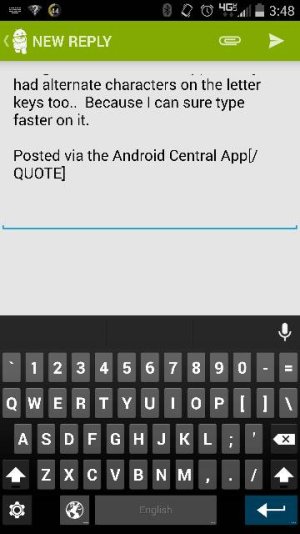Re: Stock keyboard or SwiftKey?
It's only temporary. Starting to think I should give swiftkey another chance.Haven't used Swype in a while. Does these actions just bring up a number pad or arrows, or does it actually create them permanently, as in the Swifkey pic above, in which they are always present with no additional action needed.