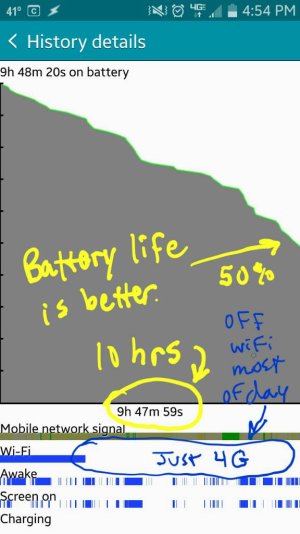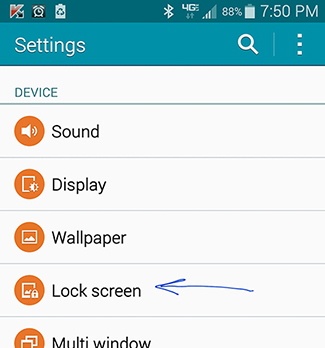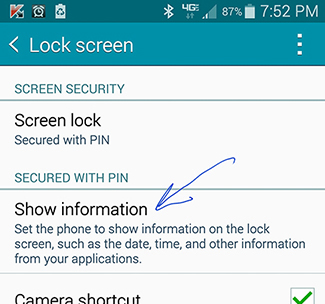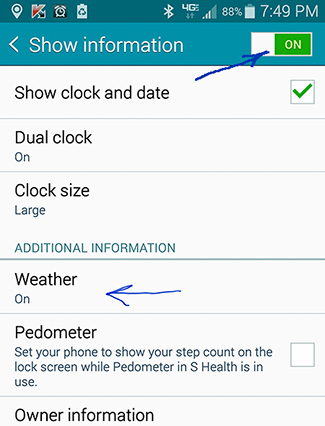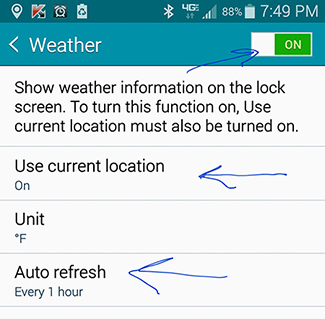TheGauntlet
Member
- Dec 12, 2014
- 12
- 0
- 0
I just updated my Verizon Note 4 half hour ago. Fingerprint scanner works fine, all passwords intact, all settings intact, no unusual behavior at all. Obviously too soon to tell if battery life is affected positively or negatively. Can't say whether WiFi is improved because I'm sitting right next to my router and the signal is perfect. It didn't lose any of the wifi passwords either. If my experience is typical, I'd say go ahead with it.