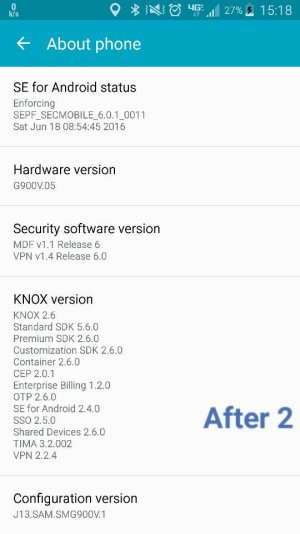- Jul 2, 2012
- 294
- 0
- 0
I have already upgraded my VZW S5 to Marshmallow. My current baseband is: G900VVRU2DPD1
This morning I received a new OTA software update notification. When I look at the info behind the update, I think it is the same baseband:
MMB29M.G900VVRU2DPD1
Any ideas why I'm receiving a notification for the update I have already installed? Very hesitant to install it...
This morning I received a new OTA software update notification. When I look at the info behind the update, I think it is the same baseband:
MMB29M.G900VVRU2DPD1
Any ideas why I'm receiving a notification for the update I have already installed? Very hesitant to install it...