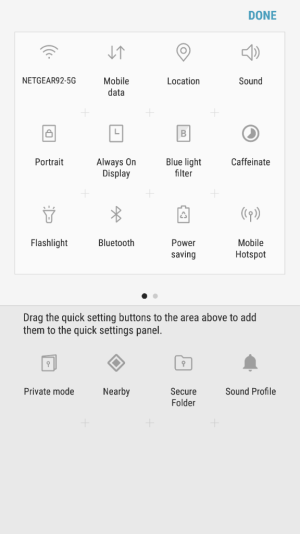- Dec 24, 2011
- 1,801
- 0
- 0
As all of you know Verizon has just released Nougat for their S7/S7 edge devices. I have created this thread for us to help each other as we transition over to the new OS. The Verizon variant of Nougat differs from other carriers and some of the help you might find elsewhere may not always apply to your specific device. This will be a one stop shop where you can come by from time to time to ask questions, answer questions and find some great information for your fantastic device.
Last edited: