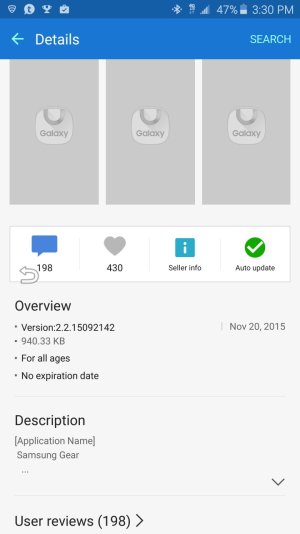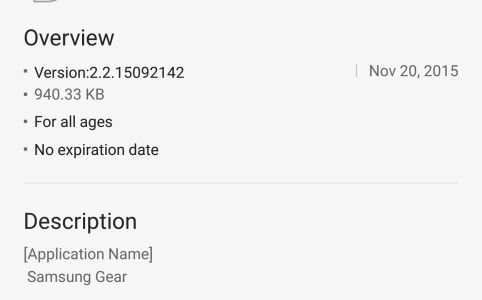It looks like on the Verizon version, you can set Settings -> Connections -> Mobile Networks -> Gear Network: Auto Switch and the watch will turn 3G on/off based on whether you're in BT range or not. This seems to work well, though it does not, as far as I can tell, auto-initiate call forwarding. However: I've been able to set call forwarding on/off while remotely connected, so you don't have to remember to set it before you are away from your phone.
I'm not sure I want to know what voodoo Samsung is doing such that email, text messages, and the ability to set call forwarding can be managed directly on the phone while remote connected over Verizon's network. One the one hand it's awesome. On the other hand it seems like a potential massive security hole.
I wonder if one could install an app that would text the watch number whenever a call is received on the phone. At least then when you're remote you'd get a notification that someone called, even if you forgot to set up forwarding.