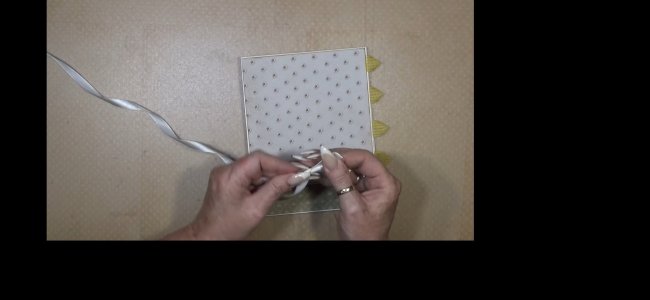Hello all,
I am a bit of a numpty at all this, my husband had to make this account for me, but I need some help amd he suggested thisi looked like the best place to get it, he does not use android.
I have just got a new A36 and I am having a couple of issues with it in relation to videos. I was taught how to make something called a screen recording and then shown how to send it to someone in an sms but when they got it, they couldn't see it as it was all small and blurry. Can this be fixed?
Also when I play a video from the internet and I want to see it fully, when I turn my phone around, it does not show on the screen properly. I use Edge browser on my phone and to watch the internet videos. Can this be fixed too? I have sent a photo to here to show what thaht looks like.
As I said, I am a bit of a numpty at all this. I am an older lady but I am fairly capable of following clear step by step instructions if anybody has any.
Good afternoon, everyone, and thank you for your time.
SarahL.
I am a bit of a numpty at all this, my husband had to make this account for me, but I need some help amd he suggested thisi looked like the best place to get it, he does not use android.
I have just got a new A36 and I am having a couple of issues with it in relation to videos. I was taught how to make something called a screen recording and then shown how to send it to someone in an sms but when they got it, they couldn't see it as it was all small and blurry. Can this be fixed?
Also when I play a video from the internet and I want to see it fully, when I turn my phone around, it does not show on the screen properly. I use Edge browser on my phone and to watch the internet videos. Can this be fixed too? I have sent a photo to here to show what thaht looks like.
As I said, I am a bit of a numpty at all this. I am an older lady but I am fairly capable of following clear step by step instructions if anybody has any.
Good afternoon, everyone, and thank you for your time.
SarahL.