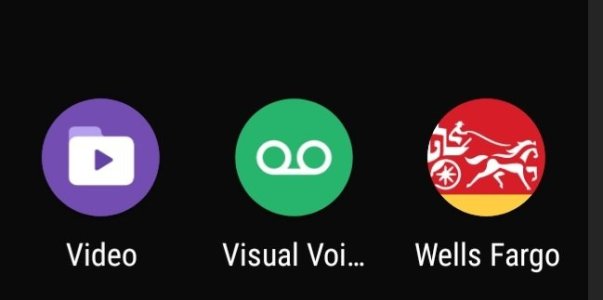Visual voicemail not supported after update
- Thread starter Slpsht19
- Start date
You are using an out of date browser. It may not display this or other websites correctly.
You should upgrade or use an alternative browser.
You should upgrade or use an alternative browser.
- Feb 6, 2017
- 98,211
- 14,404
- 113
- Feb 6, 2017
- 98,211
- 14,404
- 113
- Feb 6, 2017
- 98,211
- 14,404
- 113
You can clear its data and force stop.the app to see if it works again.I have att as well. Are u using the visual voicemail? Or the standard one?
- Feb 6, 2017
- 98,211
- 14,404
- 113
Most likely comes from galaxy store , but if you search it ,it won't come up. When I install my Tmobile sim it disappear, pop the Att sim it appears again.Play store or galaxy store?
- Feb 6, 2017
- 98,211
- 14,404
- 113
Yeah it won't be listed in galaxy store, the sim card installs it if that carrier support it , just like wifi calling toggleInteresting.. I can't find anything
Same exact problem after UI update. App says unsupported when trying to open. I'm unlocked using VZ. Now cannot not even get app in galaxy store.Interesting.. I can't find anything
Same. I don't like having to retrieve messages the old fashion wayI hear ya man.. Not sure what to do now

Super Dave426
Well-known member
- Jul 28, 2012
- 773
- 17
- 18
I can open the app on my T-Mobile phone but it won't synch, it spins and then posts the message that it is unable to access the VM server. Been like this for weeks, even before my phone updated to 11.
jasonduggandpi
New member
- Feb 20, 2021
- 2
- 0
- 0
Had this issue start a few weeks back. Been driving me nuts. I've cleared caches and done restarts, basically everything I know how for this particular app. Today I broke down and went to tech chat app for asurion. Lady there told me to go to the dialer and dial *73 to make sure the number hadn't been forwarded. I told her I never had forwarded my number and thought it was a waste of time but I did it. I was amazed when I called from my wife's phone and got the regular greetting instead of mailbox full. Left a message and instantly had the icon pop up in the top notification bar. I pulled it down and hit it. It was like nothing ever happened! All my voicemails that I never knew I'd gotten for the last 2 weeks were there.
Please try this and see if helps in your case. It was the very first thing they recommended so that tells me they've seen a bunch of this lately.
1 other thing that bothers me is that the vm settings for the note 20 ultra do not give me the option to automatically archive voicemails like I could with my note 10 plus. The voicemail app version on the note 20 ultra is 13.000.10 and there's no option to uninstall updates for it.. the app version currently running on my older note 10 plus is 13.1.00.1 and there is the option to uninstall updates when you tap the 3 dots while in the app info page.
Please try this and see if helps in your case. It was the very first thing they recommended so that tells me they've seen a bunch of this lately.
1 other thing that bothers me is that the vm settings for the note 20 ultra do not give me the option to automatically archive voicemails like I could with my note 10 plus. The voicemail app version on the note 20 ultra is 13.000.10 and there's no option to uninstall updates for it.. the app version currently running on my older note 10 plus is 13.1.00.1 and there is the option to uninstall updates when you tap the 3 dots while in the app info page.
- Feb 6, 2017
- 98,211
- 14,404
- 113
Hi, welcome to AC !Had this issue start a few weeks back. Been driving me nuts. I've cleared caches and done restarts, basically everything I know how for this particular app. Today I broke down and went to tech chat app for asurion. Lady there told me to go to the dialer and dial *73 to make sure the number hadn't been forwarded. I told her I never had forwarded my number and thought it was a waste of time but I did it. I was amazed when I called from my wife's phone and got the regular greetting instead of mailbox full. Left a message and instantly had the icon pop up in the top notification bar. I pulled it down and hit it. It was like nothing ever happened! All my voicemails that I never knew I'd gotten for the last 2 weeks were there.
Please try this and see if helps in your case. It was the very first thing they recommended so that tells me they've seen a bunch of this lately.
1 other thing that bothers me is that the vm settings for the note 20 ultra do not give me the option to automatically archive voicemails like I could with my note 10 plus. The voicemail app version on the note 20 ultra is 13.000.10 and there's no option to uninstall updates for it.. the app version currently running on my older note 10 plus is 13.1.00.1 and there is the option to uninstall updates when you tap the 3 dots while in the app info page.
What carrier you on ?
jasonduggandpi
New member
- Feb 20, 2021
- 2
- 0
- 0
- Feb 6, 2017
- 98,211
- 14,404
- 113
Thanks, that way we all know which carrier having the issue with Samsung visual voicemailSorry, Verizon.
Similar threads
- Replies
- 3
- Views
- 1K
- Replies
- 6
- Views
- 3K
- Replies
- 2
- Views
- 4K
- Replies
- 13
- Views
- 2K
- Replies
- 15
- Views
- 4K
Trending Posts
-
-
-
-
NoSpamPro: Spam SMS & Spam Call Blocker | AI Technology | Privacy, Security and Fast.
- Started by huseyinsari
- Replies: 3
-
Forum statistics

Space.com is part of Future plc, an international media group and leading digital publisher. Visit our corporate site.
© Future Publishing Limited Quay House, The Ambury, Bath BA1 1UA. All rights reserved. England and Wales company registration number 2008885.