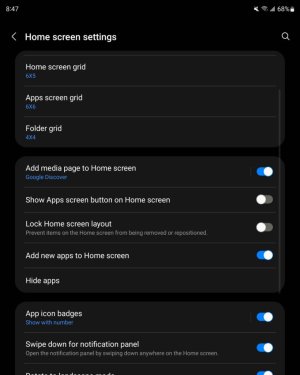I did something (don't exactly remember) that caused VisualVoiceMail to disappear from App Drawer. How can I get it back? Note that I actually still have that app, as I managed to have it show up in that pull-out tab thing in the lower right. But dragging it out of this special tab does not work. What I really want is for the VisualVoiceMail app to live on the home page right to Phone and Text apps.
Phone: Samsung Galaxy A32
The VisualVoiceMail app came packaged with Android, and is not from my carrier (PureTalk)
Phone: Samsung Galaxy A32
The VisualVoiceMail app came packaged with Android, and is not from my carrier (PureTalk)
Last edited: