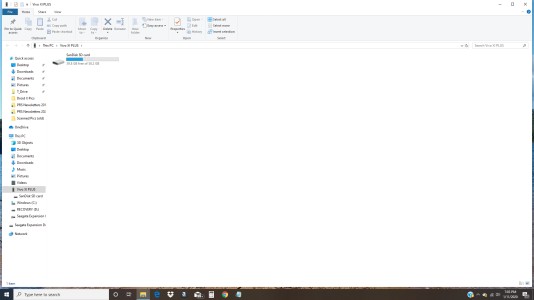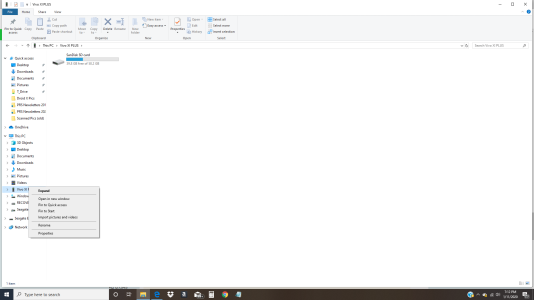Vivo Xi + Storage
- Thread starter realjet
- Start date
You are using an out of date browser. It may not display this or other websites correctly.
You should upgrade or use an alternative browser.
You should upgrade or use an alternative browser.
- Feb 6, 2017
- 96,315
- 11,964
- 113
- Apr 9, 2012
- 65
- 0
- 0
I tried that and even tried it on my laptop. Same thing.Try restarting both computer and device, and try different USB slot
- Apr 9, 2012
- 65
- 0
- 0
Done this also.When you connect via USB, swipe down the notification panel and tap the USB icon. Make sure MTP or File Transfer is selected.

- Feb 6, 2017
- 96,315
- 11,964
- 113
Try go developer settings and enable USB debuggingI tried that and even tried it on my laptop. Same thing.
- Apr 9, 2012
- 65
- 0
- 0
That didn't work either. Even rebooted both.Try go developer settings and enable USB debugging
- Apr 9, 2012
- 65
- 0
- 0
I get the same as my previous screenshot.Do you get USB option in the notification panel like this ?View attachment 315354
- Feb 6, 2017
- 96,315
- 11,964
- 113
Couldn't see it that well ..I get the same as my previous screenshot.
Have you tried different cables and your USB port on the phone is clean free of dirt ?
- Feb 6, 2017
- 96,315
- 11,964
- 113
Good point .Can you show us a screenshot of what Windows Explorer sees when you connect your phone?
- Apr 9, 2012
- 65
- 0
- 0
I took a picture. Hopefully you can see it.Can you show us a screenshot of what Windows Explorer sees when you connect your phone?
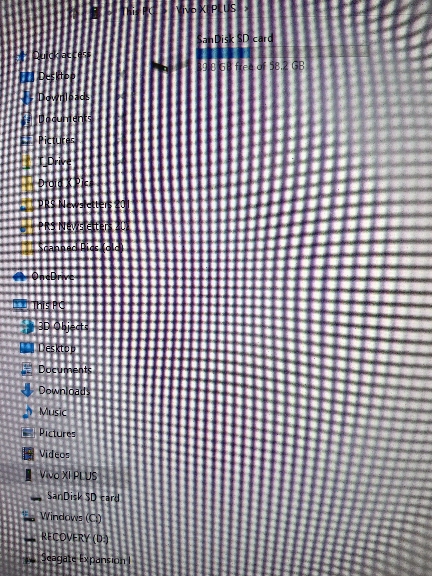
- Apr 9, 2012
- 65
- 0
- 0
Tried the cable that came with it. Same thing!!Couldn't see it that well ..
Have you tried different cables and your USB port on the phone is clean free of dirt ?
- Mar 9, 2012
- 168,377
- 9,074
- 113
That doesn't look good. I don't know how to take a screenshot on my computer.
Are you on Windows 10? https://www.howtogeek.com/226280/how-to-take-screenshots-in-windows-10/
Similar threads
- Replies
- 2
- Views
- 755
- Replies
- 0
- Views
- 489
- Replies
- 0
- Views
- 298
- Question
- Replies
- 2
- Views
- 384
- Replies
- 3
- Views
- 846
Trending Posts
-
News The Samsung Galaxy Z Fold 7 is getting Qi2.1, but don't get too excited
- Started by AC News
- Replies: 0
-
News Adobe Photoshop finally launches on Android
- Started by AC News
- Replies: 2
-
News Will the Samsung Galaxy Z Fold 7 support Qi2 wireless charging?
- Started by AC News
- Replies: 0
-
News Does the Samsung Galaxy Z Flip 7 support Qi2 wireless charging?
- Started by AC News
- Replies: 0
-
One UI 7, and just updates in general - why consistently remove useful features??
- Started by Rev1010
- Replies: 30
Members online
Total: 3,121 (members: 12, guests: 3,109)
Forum statistics

Space.com is part of Future plc, an international media group and leading digital publisher. Visit our corporate site.
© Future Publishing Limited Quay House, The Ambury, Bath BA1 1UA. All rights reserved. England and Wales company registration number 2008885.