- Oct 24, 2015
- 9,907
- 277
- 83
How on Earth do you get voice texting to spell a name correctly the first time? My puppy's name is Koda but voice texting always spells it as coda. I don't know how to get that to correct so I don't have to keep fixing it
Sent from my SM-S908U1 using Tapatalk
Sent from my SM-S908U1 using Tapatalk



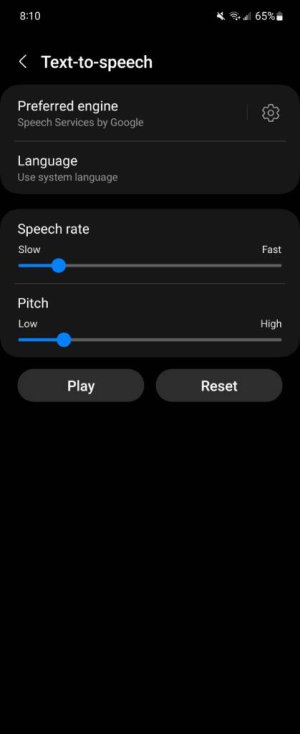


 to learn the name and see if it does better job of this .
to learn the name and see if it does better job of this .