- Dec 7, 2012
- 5,552
- 2,569
- 113
I've checked the settings very thoroughly... wouldn't have posted if I hadn't.Mines on top for s23u , check in setting of the keyboard?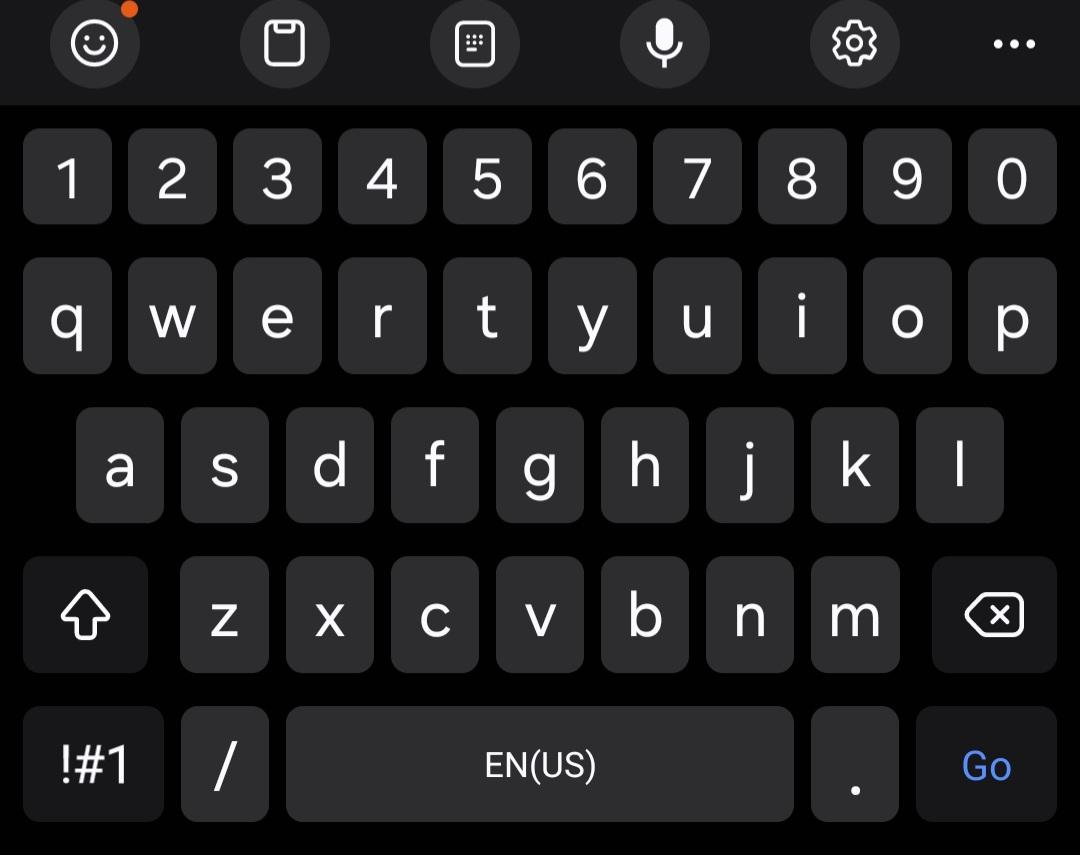
Try messing with gestures see if it goes away or back to the top.I've checked the settings very thoroughly... wouldn't have posted if I hadn't.
I doubt there's a way to fix it, hopefully Samsung realise how dumb it is and fixes it in an update.
It isIs SwiftKey not available anymore? I love Swiftkey
I think it comes preinstalled... I should delete that if I haven't already, I hate swiftkey lol.Is SwiftKey not available anymore? I love Swiftkey
General management >keyboard list and default>tap default keyboard?I can't seem to get SwiftKey working, says its installed but no sign of it
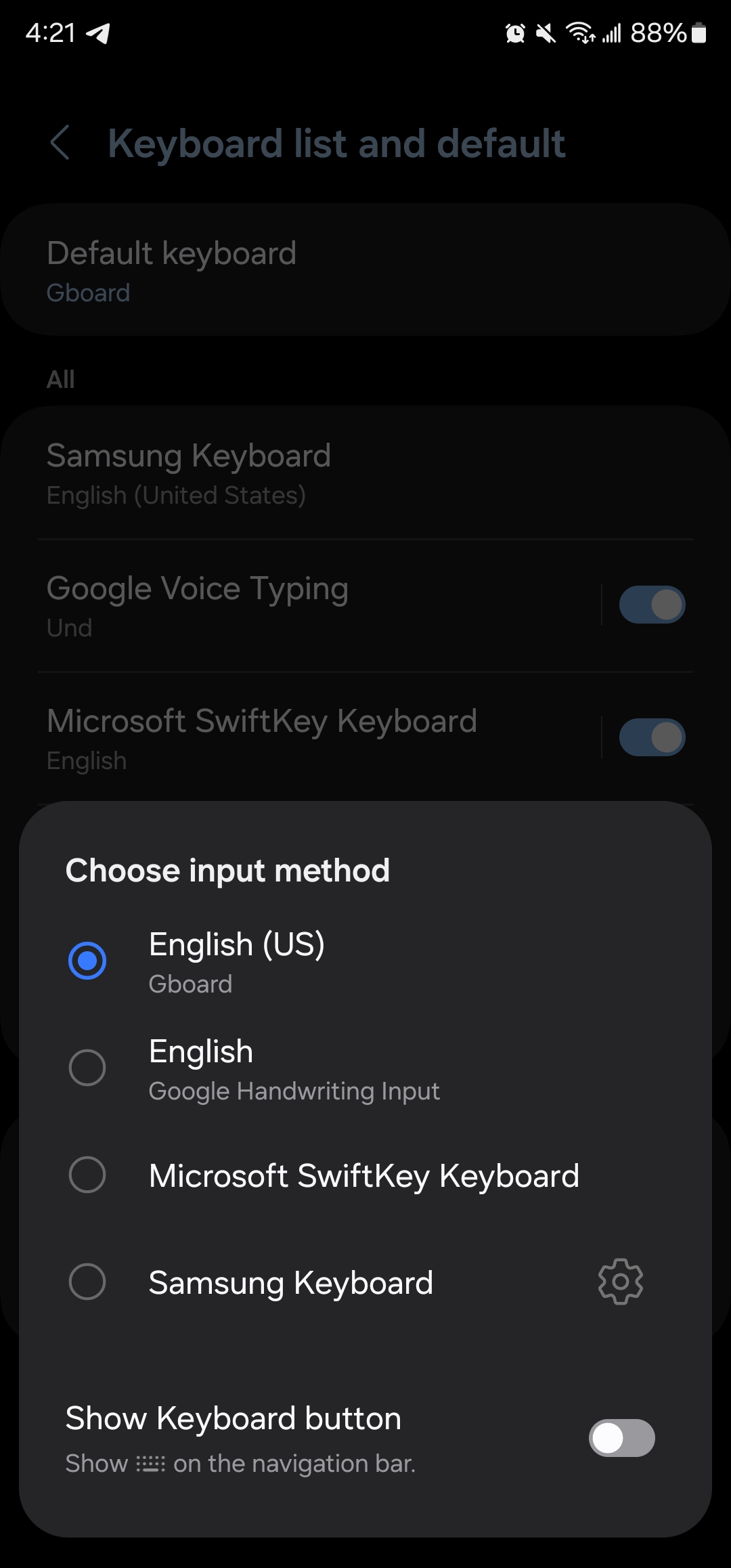
I think your record is skippingI think it comes preinstalled... I should delete that if I haven't already, I hate swiftkey lol.
I usually use Gboard, the only reason I'm using Samsung keyboard is...
I believe it comes pre-installed on the device. If I have not already done so, I should remove it because I dislike Swiftkey.
I typically use Gboard, and the only reason I am currently using the Samsung keyboard is...
I'm genuinely impressed that it somehow can make me sound even more pretentious than usual lolI think your record is skipping
I'm having the same issue. I'm only trying the Samsung keyboard for some of the AI features on my S24 Ultra. I want a mic button like Gboard or other keyboards. I don't want a huge banner/nav bar under my keyboard just to get voice input. I've messed with all the settings and haven't found a way yet. I was hoping the long press on space bar for voice input would work but it doesn't without the banner below.So, I've been trying to use Samsung keyboard because of the writing assistance thing I probably won't actually use... Has anyone figured out a way to use voice typing without having to use that big bar at the bottom? Not having a voice typing key is quite irritating...

