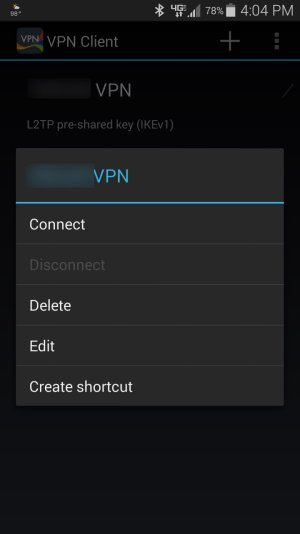Hi Everyone, I have been having problems with keeping my VPN connection active. It seems to me that Verizon is dropping my connection to the VPN server after a few seconds. I have never had that problem before. I was wondering is there a way that I can get it to stop doing that. I have full strength connection wise and I have 4G LTE. When it does drop the connection the 4G LTE goes gray and my signal strength stays at the same level. It does take a minute for my data to come back.
Please help
Thanks
Please help
Thanks