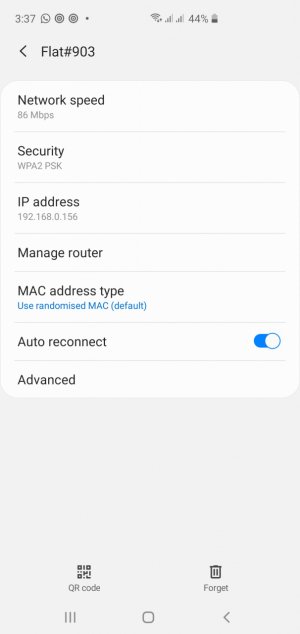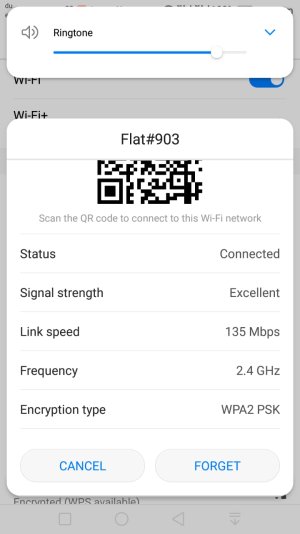lucianus_luciferus
Well-known member
- Sep 11, 2013
- 1,700
- 0
- 36
If you install a wifi analysis app like this one you can see all nearby wifi networks and their properties.
https://play.google.com/store/apps/details?id=abdelrahman.wifianalyzerpro
https://play.google.com/store/apps/details?id=abdelrahman.wifianalyzerpro