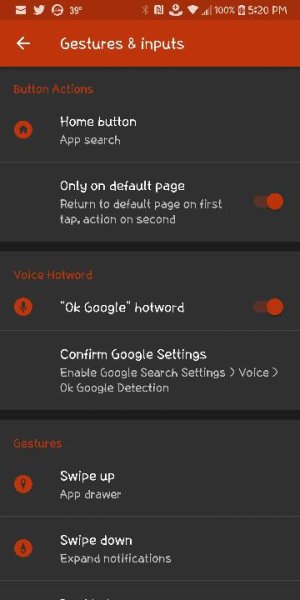- Mar 30, 2018
- 58
- 0
- 0
There has got to be a way to wake up my Galaxy S7 via voice (OK Google). It is such an obvious feature but I cannot figure out how to make this happen.
any advice?
Thanks in advance!
(PS: I had already posted this, but in the 6.0 forum-- not realizing I have Nougat. Shows how knowledgeable I am, lol)
any advice?
Thanks in advance!
(PS: I had already posted this, but in the 6.0 forum-- not realizing I have Nougat. Shows how knowledgeable I am, lol)