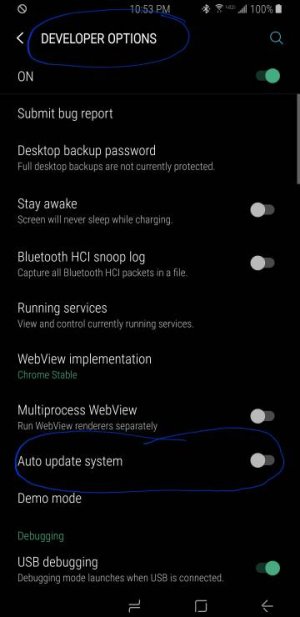A
You are using an out of date browser. It may not display this or other websites correctly.
You should upgrade or use an alternative browser.
You should upgrade or use an alternative browser.
Not easily. The new update replaced the old version of the OS. Even a "factory" reset will not remove the new version. You would need to back up your data, find the file to flash, use ODIN to flash that, then set the phone up again from blank and restore your information. Once all that's done, you get to tell the update notification to "shove off" until it just decides you've delayed enough and installs on its own, leaving you in the same situation.
Maybe a better option - what don't you like? Maybe we can help guide you to resolving the issues.
If you need additional help or have more questions or details to share, please join the site so you can reply in this thread. See this link for instructions on how to join Android Central.
Maybe a better option - what don't you like? Maybe we can help guide you to resolving the issues.
If you need additional help or have more questions or details to share, please join the site so you can reply in this thread. See this link for instructions on how to join Android Central.
Rukbat
Retired Moderator
- Feb 12, 2012
- 44,533
- 44
- 48
About the only way to stop the update from happening again is to root the older version you flash. If you do that, you might as well install TWRP as well. Then way, in the future, you can have your data backed up and if you have to flash another ROM you can restore your data easily.
CraftyMe2323
Well-known member
- Mar 11, 2018
- 120
- 0
- 0
About the only way to stop the update from happening again is to root the older version you flash. If you do that, you might as well install TWRP as well. Then way, in the future, you can have your data backed up and if you have to flash another ROM you can restore your data easily.
Incorrect... Turn this off in developer options and you won't have the phone update again. Works just fine for me. If the option doesn't exist for you, package disabler pro is your friend. You don't have to root to accomplish this.
Attachments
CraftyMe2323
Well-known member
- Mar 11, 2018
- 120
- 0
- 0
Can I delete the new update on my S8
I have a thread explaining the process of downgrading. It's very very easy. And you don't have to worry about being pestered to update again or the system updating back to Oreo automatically, like the others are saying.
Macarim
Member
- May 5, 2015
- 20
- 0
- 0
Not easily. The new update replaced the old version of the OS. Even a "factory" reset will not remove the new version. You would need to back up your data, find the file to flash, use ODIN to flash that, then set the phone up again from blank and restore your information. Once all that's done, you get to tell the update notification to "shove off" until it just decides you've delayed enough and installs on its own, leaving you in the same situation.
Maybe a better option - what don't you like? Maybe we can help guide you to resolving the issues.
If you need additional help or have more questions or details to share, please join the site so you can reply in this thread. See this link for instructions on how to join Android Central.
Macarim
Member
- May 5, 2015
- 20
- 0
- 0
I hate this new update. I do not like the notification system. I do not like the new camera features/photo editing features. All the cool features that the camera and the editing section had are now gone.
Also I did not have any problems with my Fitbit staying connected to the Bluetooth but now it keeps disconnecting.
Also I did not have any problems with my Fitbit staying connected to the Bluetooth but now it keeps disconnecting.
I asked the same yesterday - is it possible to downgrade easily. If it isn't, then unless there's some really compelling reason to install an update, I don't think it's worth the risks involved. Software testing certainly isn't what it once was. I speak as a software developer.
I can confirm that enabling the developer options and then turning off Auto Updates stops the phone nagging about the update (throwing up a modal dialog box that fills the screen where you might accidentally click the button to proceed with the update).
My phone had already detected the update so it's stuck with a little "1" over the top of the settings icon indicating there is an update available but it doesn't keep trying to railroad you into accepting it.
Bit late if you've already upgraded but might be helpful to others who don't want to risk an update, and I can't honestly see anything in the "Oreo" update which is of any practical use to me though that's not to say it isn't useful for others.
I can confirm that enabling the developer options and then turning off Auto Updates stops the phone nagging about the update (throwing up a modal dialog box that fills the screen where you might accidentally click the button to proceed with the update).
My phone had already detected the update so it's stuck with a little "1" over the top of the settings icon indicating there is an update available but it doesn't keep trying to railroad you into accepting it.
Bit late if you've already upgraded but might be helpful to others who don't want to risk an update, and I can't honestly see anything in the "Oreo" update which is of any practical use to me though that's not to say it isn't useful for others.
CraftyMe2323
Well-known member
- Mar 11, 2018
- 120
- 0
- 0
I asked the same yesterday - is it possible to downgrade easily. If it isn't, then unless there's some really compelling reason to install an update, I don't think it's worth the risks involved. Software testing certainly isn't what it once was. I speak as a software developer.
I can confirm that enabling the developer options and then turning off Auto Updates stops the phone nagging about the update (throwing up a modal dialog box that fills the screen where you might accidentally click the button to proceed with the update).
My phone had already detected the update so it's stuck with a little "1" over the top of the settings icon indicating there is an update available but it doesn't keep trying to railroad you into accepting it.
Bit late if you've already upgraded but might be helpful to others who don't want to risk an update, and I can't honestly see anything in the "Oreo" update which is of any practical use to me though that's not to say it isn't useful for others.
I have created a thread on downgrading. Scroll down a little ways and find it. It's very easy. Then disable the option in developer settings and you're all set. Or just download package disabler pro and disable system updates and you won't be nagged anymore. Extremely easy stuff that has been covered already. Honestly, I keep leaving these comments and keep getting ignored when I'm just trying to help. I'm starting to think I died recently and my comments are only visible to me now lol... Anyway, good luck.
CraftyMe2323
Well-known member
- Mar 11, 2018
- 120
- 0
- 0
Here:
First off... Pro tip: BACKUP ALL DATA!!! DO NOT RESTORE FROM YOUR GOOGLE BACKUP OR ANY BACKUPS WHATSOEVER! START COMPLETELY FRESH!
Go to Sammobile, go to the firmware section, type in and search for your model number, and download the latest nougat file for your phone and carrier. It takes a while to download if you register a free account (a few hours for me) ... make sure you have the latest Odin installed, which you'll find a link to from that same page in the instructions section if you scroll a little ways down. Sign out of ALL Samsung and Google accounts on the phone before starting the process. Follow the instructions carefully and you'll be all set. There's also a video you can and should watch. If any of you end up doing it, I highly recommend skipping the initial setup process, powering down, and booting into stock recovery (volume up, Bixby button and power button held at the same time) and factory reset again (my ritual is 3 times in a row for good measure, then reboot system)
It's that simple!
First off... Pro tip: BACKUP ALL DATA!!! DO NOT RESTORE FROM YOUR GOOGLE BACKUP OR ANY BACKUPS WHATSOEVER! START COMPLETELY FRESH!
Go to Sammobile, go to the firmware section, type in and search for your model number, and download the latest nougat file for your phone and carrier. It takes a while to download if you register a free account (a few hours for me) ... make sure you have the latest Odin installed, which you'll find a link to from that same page in the instructions section if you scroll a little ways down. Sign out of ALL Samsung and Google accounts on the phone before starting the process. Follow the instructions carefully and you'll be all set. There's also a video you can and should watch. If any of you end up doing it, I highly recommend skipping the initial setup process, powering down, and booting into stock recovery (volume up, Bixby button and power button held at the same time) and factory reset again (my ritual is 3 times in a row for good measure, then reboot system)
It's that simple!
Similar threads
- Replies
- 5
- Views
- 890
- Replies
- 0
- Views
- 5K
- Replies
- 1
- Views
- 10K
- Replies
- 3
- Views
- 3K
Trending Posts
-
-
-
Google Drive Old .pdf files suddenly appeared from nowhere
- Started by R1945
- Replies: 2
-
-
Forum statistics

Space.com is part of Future plc, an international media group and leading digital publisher. Visit our corporate site.
© Future Publishing Limited Quay House, The Ambury, Bath BA1 1UA. All rights reserved. England and Wales company registration number 2008885.