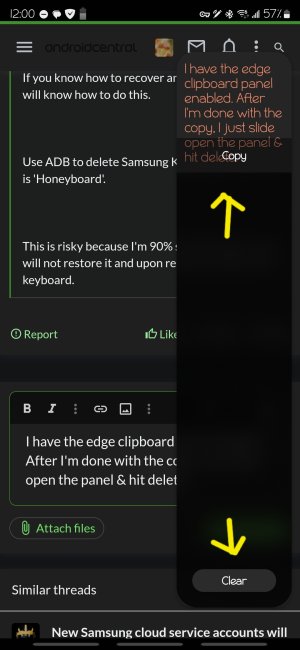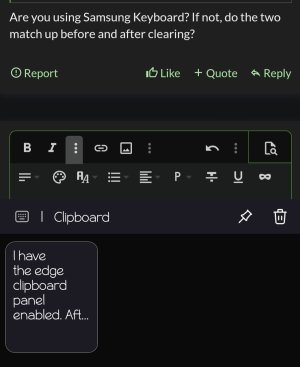- Nov 12, 2013
- 1,017
- 1,289
- 113
Fellow Samsung Owners,
There is an alarming security flaw on most if not all Samsung devices but you have a few options.
Samsung Keyboard, whether your default keyboard or not, intercepts ALL 'Cut' and 'Copy' actions. This means every OTP, Password, Picture, etc.. that you Cut or Copy in the past will be in Samsung Keyboard's Clipboard. Right now you probably have a backlog of clipboard items.
First Option (Most annoying and Tedious)
Constantly open Samsung Keyboard and clear the clipboard.
Second Option (Still Manual but less tedious)
Post 2 and Post 11 of this thread for another option and confirmation.
There is an alarming security flaw on most if not all Samsung devices but you have a few options.
Samsung Keyboard, whether your default keyboard or not, intercepts ALL 'Cut' and 'Copy' actions. This means every OTP, Password, Picture, etc.. that you Cut or Copy in the past will be in Samsung Keyboard's Clipboard. Right now you probably have a backlog of clipboard items.
First Option (Most annoying and Tedious)
Constantly open Samsung Keyboard and clear the clipboard.
Second Option (Still Manual but less tedious)
Post 2 and Post 11 of this thread for another option and confirmation.
Third Option (Mid-ground Option, Safer but not 100%)
Follow the guide to App Freeze. Once you've followed all the install steps, in Icebox go to System Apps and look for 'Samsung Keyboard'. Long press and 'Frost'. Samsung Keyboard is now disabled but not deleted. Should you need to factory reset the app will still be there.
Fourth Option (Advanced Users, VERY Risky) - I'm not even telling you HOW to do this, only WHAT. If you know how to recover and fix Android, you will know how to do this.
Use ADB to delete Samsung Keyboard. It's name is 'Honeyboard'.
This is risky because I'm 90% sure a factory reset will not restore it and upon reset you will have no keyboard.
Follow the guide to App Freeze. Once you've followed all the install steps, in Icebox go to System Apps and look for 'Samsung Keyboard'. Long press and 'Frost'. Samsung Keyboard is now disabled but not deleted. Should you need to factory reset the app will still be there.
Fourth Option (Advanced Users, VERY Risky) - I'm not even telling you HOW to do this, only WHAT. If you know how to recover and fix Android, you will know how to do this.
Use ADB to delete Samsung Keyboard. It's name is 'Honeyboard'.
This is risky because I'm 90% sure a factory reset will not restore it and upon reset you will have no keyboard.
Last edited: