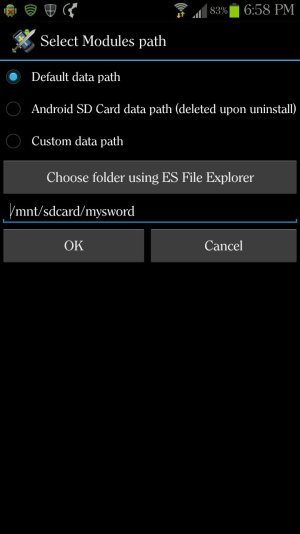Was on a call and this screen showed up...
- Thread starter emathed
- Start date
You are using an out of date browser. It may not display this or other websites correctly.
You should upgrade or use an alternative browser.
You should upgrade or use an alternative browser.
Do you know how I can get that file deleted off my phone?
Sent from my SAMSUNG-SGH-I747 using Android Central Forums
Your welcome.
It is not a file per say. It is an application you must have installed via Play. There are a few ways but the traditional way is to go into Settings > Application Manager > Downloaded tab > ES File Explorer > Uninstall. If you want to do it the new way on your GSIII, go into Apps and then hit menu. Choose Uninstall and select the minus sign by ES File Explorer.
I cannot read the name but from the icon in your original pic, it matches whatever is just under Walgreen's and just to the left of Kindle. I have those as well so I recognize the icons. There has to be a setting or something within whatever app that is.
STARGATE
Ambassador
- Oct 8, 2012
- 6,774
- 242
- 63
Ok thanks!!
Sent from my SAMSUNG-SGH-I747 using Android Central Forums
No problem
Duh!!! After looking at the icon, the answer is in your original pic!!! It is your "myswod" bible application. Apparently it was trying to do something and needed a place to write a file...
Your definitely right! I think my friend did mention a bible app!
Similar threads
- Replies
- 2
- Views
- 496
- Replies
- 59
- Views
- 11K
- Replies
- 0
- Views
- 559
Members online
Total: 3,344 (members: 10, guests: 3,334)
Forum statistics

Space.com is part of Future plc, an international media group and leading digital publisher. Visit our corporate site.
© Future Publishing Limited Quay House, The Ambury, Bath BA1 1UA. All rights reserved. England and Wales company registration number 2008885.