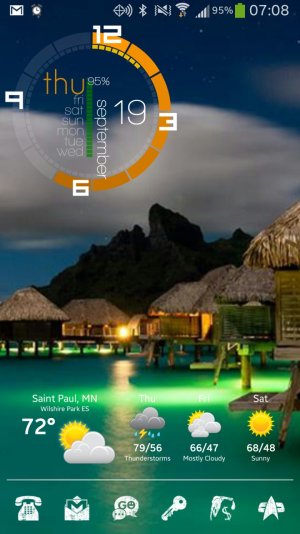- Jul 16, 2013
- 39
- 0
- 0
Alright so I have the Eye in the Sky app and I've been using the widget perfectly fine for the past 2-3 months until this morning when I found that the widget had disappeared. Normally if I see nothing in it's spot, there would still be a refresh button there for the widget itself but there wasn't. So I figured I could just put it back and I tried to do that BUT when I pressed on the ok button, the widget would not be there. I've tried it with the other sizes of the widget and I've also tried it with the 1Weather app widgets. They just don't show up. Anyone know wtf is up with that? I don't want to have to factory reset this thing again..
UPDATE:
It seems as though this isn't limited to just the weather widget as I can't add my power toggles widget onto my homescreen either. Yes, I have tried restarted the phone as well. I did manage to find a weather widget that would actually show up and it was the android weather & clock widget. I would still like to understand why I can't get 1Weather, Eye in the Sky, AND Power Toggle widgets onto my home screen...
UPDATE:
It seems as though this isn't limited to just the weather widget as I can't add my power toggles widget onto my homescreen either. Yes, I have tried restarted the phone as well. I did manage to find a weather widget that would actually show up and it was the android weather & clock widget. I would still like to understand why I can't get 1Weather, Eye in the Sky, AND Power Toggle widgets onto my home screen...
Last edited: