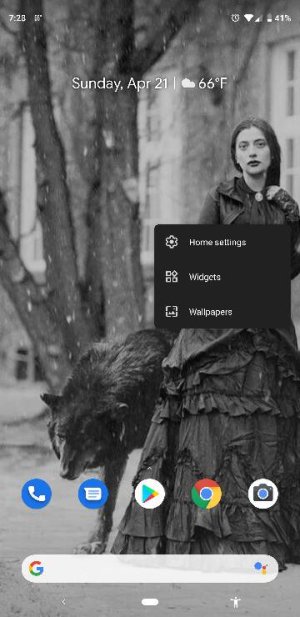Weather
- Thread starter eric002
- Start date
You are using an out of date browser. It may not display this or other websites correctly.
You should upgrade or use an alternative browser.
You should upgrade or use an alternative browser.
- Jan 15, 2011
- 7,151
- 0
- 0
No, using stock everything..... Just tapping on the at a glance widget. Its weird...Weird. Are you using a launcher to get into it or a notification from the drop down?
What if you deleted the widget and reinstalled it?No, using stock everything..... Just tapping on the at a glance widget. Its weird...
- Jan 15, 2011
- 7,151
- 0
- 0
Didn't realize I could delete that widget.. lol how would I redownload it though?What if you deleted the widget and reinstalled it?
Can you press on the empty part of the screen and then add apps/widgets? I'm using Nova launcher so not sure how it works on stock launcher.Didn't realize I could delete that widget.. lol how would I redownload it though?
Hang on, I'm going to revert to stock and try it.
- Jan 15, 2011
- 7,151
- 0
- 0
Thank you so much for helping me out!Can you press on the empty part of the screen and then add apps/widgets? I'm using Nova launcher so not sure how it works on stock launcher.
Hang on, I'm going to revert to stock and try it.
- Jan 15, 2011
- 7,151
- 0
- 0
Yup I tried that ... I just got the same thing. It's just weird...Yeah, just press on the blank part of the screen and you'll get a pop up to add widgets. See screenshot. View attachment 302263
Hmm, I'm at a loss. Maybe try clearing app cache.Yup I tried that ... I just got the same thing. It's just weird...
- Jan 15, 2011
- 7,151
- 0
- 0
Yeah I know what you mean... It's weird but hopefully it'll get fixed soon.Hmm, I'm at a loss. Maybe try clearing app cache.
- Jan 15, 2011
- 7,151
- 0
- 0
Gotcha, thank you very much! Like I said, I just opted out of the Beta, at least for now.I think anyone on the google beta is having the issue. Happened the other day after a google app update. It's been reported already by several using the beta.
Makes sense why I didn't experience that. I got out of beta a while ago when I was having other issues.Gotcha, thank you very much! Like I said, I just opted out of the Beta, at least for now.
Similar threads
- Replies
- 1
- Views
- 1K
- Replies
- 9
- Views
- 19K
- Replies
- 3
- Views
- 3K
- Replies
- 7
- Views
- 7K
Trending Posts
-
Question Samsung Pay doesn't work with my non samsung phone on Galaxy Watch 8 Classic
- Started by Joltpost
- Replies: 0
-
-
-
Attempting to factory reset without knowing passcode
- Started by cass_wbb
- Replies: 0
-
Members online
Total: 6,282 (members: 8, guests: 6,274)
Forum statistics

Space.com is part of Future plc, an international media group and leading digital publisher. Visit our corporate site.
© Future Publishing Limited Quay House, The Ambury, Bath BA1 1UA. All rights reserved. England and Wales company registration number 2008885.