Weekly Photo Contest: Animals
- Thread starter Andrew Martonik
- Start date
You are using an out of date browser. It may not display this or other websites correctly.
You should upgrade or use an alternative browser.
You should upgrade or use an alternative browser.
- Status
- Not open for further replies.
tannerrblake
Well-known member
- May 11, 2013
- 105
- 0
- 0
There's no picture :\About half a second after I took this photo she pounced on my phone.
cwieka23pl
New member
- Oct 17, 2013
- 1
- 0
- 0
chadmd23
Well-known member
- Jan 4, 2010
- 53
- 0
- 0
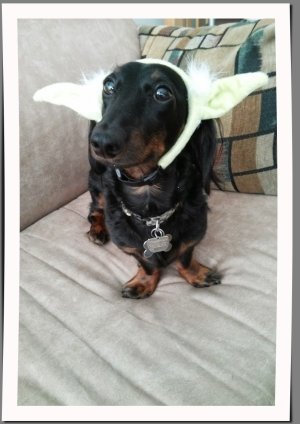
Size matters not! Look at me! (taken with my Nexus 4, size reduced & border added at http://www.picresize.com/)
anon(835682)
Member
- Jun 29, 2012
- 23
- 0
- 0
The Tick077
Well-known member
- Apr 20, 2010
- 49
- 0
- 0
Looks like my dog XD
snickers0705
New member
- Oct 7, 2013
- 2
- 0
- 0
James Paul Herman
Member
- Sep 12, 2013
- 12
- 0
- 0
Thanks for the tapatalk rec. As to the other point: if I try to use Chrome on my phone I don't see any options to attach a pic; If I request the desktop site and try to attach a pic I get a message informing me that this is not supported...
digitalbreak
Trusted Member
- Jun 13, 2013
- 1,451
- 0
- 0
I'm using the stock browser on my phone right now and it's working fine. I got an "encapsulated network error" when I tried going to the site via my home Wi-Fi, so I logged off and am using 4G and had no problem. When you log on through your phone's browser it will automatically take you to the mobile site. Scroll down to the bottom of the page and click on "Desktop or Full Site". Then you'll see the forum exactly how you would on your pc.
Test photo.
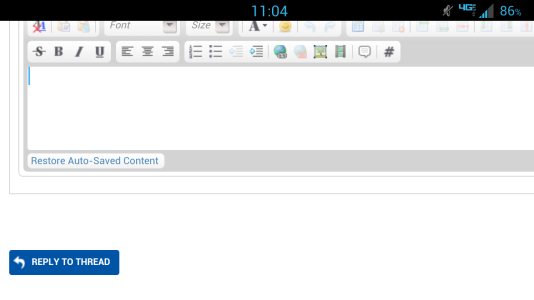
It's kind of a pain to upload a picture this way, but it can be done via your stock browser.
Good luck!
Test photo.
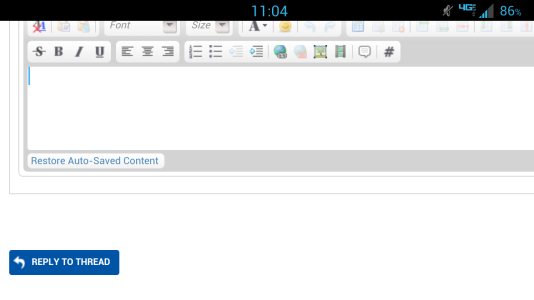
It's kind of a pain to upload a picture this way, but it can be done via your stock browser.
Good luck!
- Status
- Not open for further replies.
Similar threads
- Replies
- 1
- Views
- 5K
- Replies
- 14
- Views
- 3K
- Replies
- 6
- Views
- 2K
- Locked
- Sticky
- Replies
- 35
- Views
- 58K
- Replies
- 12
- Views
- 6K
Trending Posts
-
-
-
App Cloner with "Same HWID" / Hardware ID Spoofing Support for Roblox
- Started by akununtukunduhfilm2
- Replies: 1
-
-
Forum statistics

Space.com is part of Future plc, an international media group and leading digital publisher. Visit our corporate site.
© Future Publishing Limited Quay House, The Ambury, Bath BA1 1UA. All rights reserved. England and Wales company registration number 2008885.














