EazyD33
Well-known member
- Feb 22, 2022
- 132
- 138
- 43
Might be worth noting that, for me at least, none of the threads would load on the AC Forums app for android until I cleared the app cache.
You should already be seeing this with the NEW label on forums and the icon turning green then grey when there's nothing new. When there's a new post, that post title will be green as well and change to white or black when read depending on which theme you're using.Is there a way to differentiate threads that have new posts vs no new posts? Used to be and now I don't see that by the thread title.
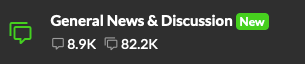
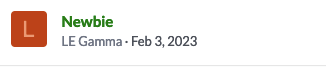
For me, it does not go back to the first one in the thread. For me, it seems to go to the first unread. I think there is a setting covering it.So on the old forums if I had opened a thread and read through the posts, came back a couple days later and clicked on that same thread, it would take me to the first post that was unread by me. (skipped the posts I had already seen) Now it just always brings you to the first post in the thread no matter what.
It is possible, but as mentioned in the first post:So, I figured since it's a new forum style maybe it's time for a new avatar. Deleted the old one. Evidently it is not possible to upload a new one. Thankfully, that is a minor bug.
Haven't tried in the site but changed mine in Forum app by tapping avatarSo, I figured since it's a new forum style maybe it's time for a new avatar. Deleted the old one. Evidently it is not possible to upload a new one. Thankfully, that is a minor bug.
This doesn't show in the 'Threads with your posts' section, for instance. I agree with the previous post, this used to be easier to find in the old site (and helped keep track and follow up on threads... now it's a 'go fish and try to find if someone replied' game unless I'm missing something...)You should already be seeing this with the NEW label on forums and the icon turning green then grey when there's nothing new. When there's a new post, that post title will be green as well and change to white or black when read depending on which theme you're using.
View attachment 352404View attachment 352405
The "New" label doesn't show, that is correct but threads with new posts are in green under 'Threads with your posts'. Additionally, if it's super important for you to know whether or not there is replies any content you can choose to "Watch" the thread and get email notifications about it. Once you're done with the thread, and no longer want emails about it, you can just unwatch the thread. Furthermore, if you don't want to worry about it, you can have the system automatically just Watch content you create or interact with in your preferences. No fishing involved.This doesn't show in the 'Threads with your posts' section, for instance. I agree with the previous post, this used to be easier to find in the old site (and helped keep track and follow up on threads... now it's a 'go fish and try to find if someone replied' game unless I'm missing something...)
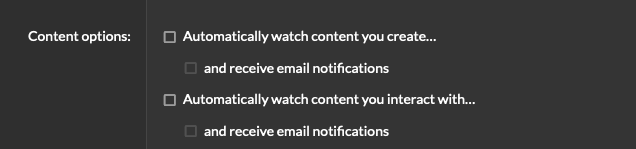
The "New" label doesn't show, that is correct but threads with new posts are in green under 'Threads with your posts'. Additionally, if it's super important for you to know whether or not there is replies any content you can choose to "Watch" the thread and get email notifications about it. Once you're done with the thread, and no longer want emails about it, you can just unwatch the thread. Furthermore, if you don't want to worry about it, you can have the system automatically just Watch content you create or interact with in your preferences. No fishing involved.
View attachment 352407
There's still some behind the scenes stuff happening with moving some data around, rebuilding caches and some avatar syncing so it might be affecting things a bit. As corney as it sounds, things haven't really 'settled in' yet.That being said, the "Threads with your posts" section loads suuuuuuper slowly for me compared to all other sections and thread-viewing on the site. Not sure this is a bug, but feels like one
I noticed that. I think I replied to 6 month old posts yesterday because they showed up as "new" yesterday. LOLGot it, that does help (the green/gray thing); I guess I didn't notice that because the migration marked everything as 'new'(?) so everything was mostly green, but now it makes sense, thanks! My two cents (and sorry if I'm in the minority), e-mail notifications and watched threads aside, having at least that 'Quoted' section to easily and at-a-glance follow up on support threads without having to clutter my e-mail or notifications was super useful and required less clicks. But again, if I'm alone in this, I get it haha.
That being said, the "Threads with your posts" section loads suuuuuuper slowly for me compared to all other sections and thread-viewing on the site. Not sure this is a bug, but feels like one.
My old one was fine until I decided to change it.It is possible, but as mentioned in the first post:
My Avatar is not showing correctly / no longer showing - This was the very last item on the list of things we needed to do in order to move to our new forums, and it's a long process, so chances are it's still being processed for you. It will automagically appear when completed, so please wait 24 - 48 hrs before changing it yourself. Otherwise, what ever you upload might get replaced with what you had previously.
If your old one was never showing, that means it's still working on adding it back and it might cause issues / error messages when uploading a new one. I'll take a look though since your old one was showing. Still likely related to the syncing either way.
I sent you an email on March 23rd about this issue. No response yet.Based on the email addresses, you appear to own both of those accounts. Assuming you still have access to both those email addresses, you should be able to reset the password/login to either one of them and assign the email to the account you want to use. Once you pick an account you wish to use, we can delete the other for you. If you no longer have access to the old email address, email me at community@futurnet.com and we can get you squared away.
Did the email go through? Because I see now there's a typo. community@futurenet.com is the correct one.I sent you an email on March 23rd about this issue. No response yet.
Just re-sent it to the correct email address.Did the email go through? Because I see now there's a typo. community@futurenet.com is the correct one.

