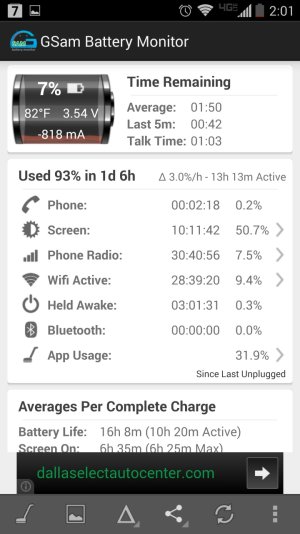Can someone tell me how to take a screen capture? I tried power and volume down but isn't working. Thanks!
If you press them at exactly the same time it should do the trick... Unless you've still got the plastic on your screen.
Sent Turbo-fast from my bulletproof 64GB Droid Turbo