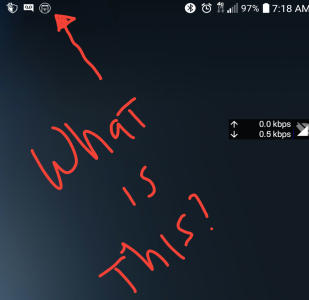- Feb 2, 2014
- 70
- 0
- 0
What are all the little white icons in the upper left?
I keep getting more of them. Currently, I have four blank ones that look like squarish cartoon talk balloons , then a down facing arrow pointing a horizontal line, then something so difficult to describe I will skip it; then a google symbol, then something I can't make out; then what looks like a Pause symbol; then a series of five rectangular boxes with a semi-circular loop on top forming what looks like the handle on a briefcase. The first one of these has an M in it; the next a check mark, then an arrow like a Play arrow for a sound device, then two more check marks.
Is there a key to these symbols somewhere?
I keep getting more of them. Currently, I have four blank ones that look like squarish cartoon talk balloons , then a down facing arrow pointing a horizontal line, then something so difficult to describe I will skip it; then a google symbol, then something I can't make out; then what looks like a Pause symbol; then a series of five rectangular boxes with a semi-circular loop on top forming what looks like the handle on a briefcase. The first one of these has an M in it; the next a check mark, then an arrow like a Play arrow for a sound device, then two more check marks.
Is there a key to these symbols somewhere?