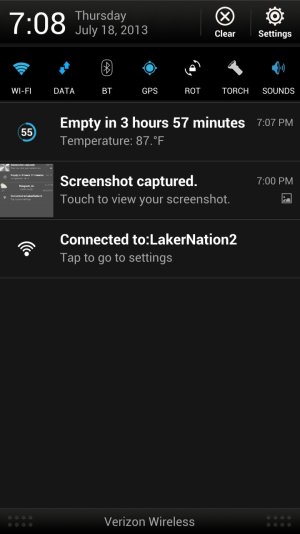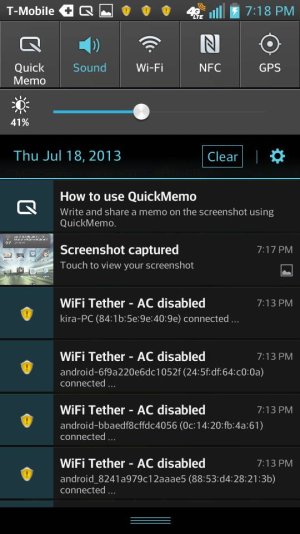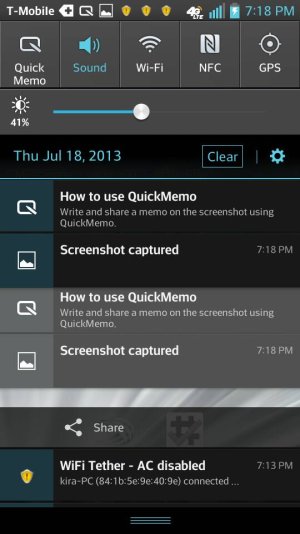- Jul 8, 2013
- 1
- 0
- 0
Waht app works with the DNA unrooted. I know that you can press power & lower volume or power & home, but it is not easy. I tried Screenshot Ultimate but could not run the .bat file on the pc. gave error messages. Like the idea of a little camera icon that it used. Anyone with an unrooted that has a working screenshot app that works I would appreciate the info.