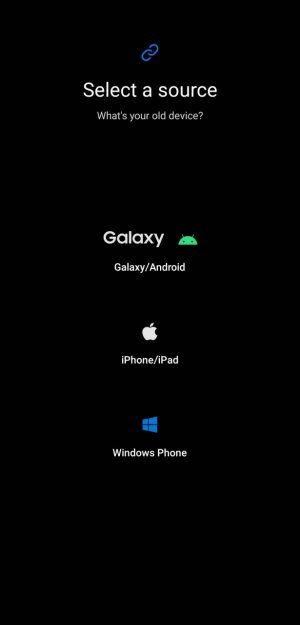- May 25, 2013
- 579
- 0
- 0
What backup are you using? So last year I got notification that my Microsoft OneDrive had exceeded it’s limit. Now it says or after March 4 I May lose my items. So I want to be sure what’s going on with all my Samsung stuff on my phone. I know I do have Google for my back up on my photos but they were also going to OneDrive I really don’t want to pay to expand my storage space. I already do that on my iPad with Apple. If I were to get a new phone I would want to transfer and add everything from my current phone to the new one am I going to be OK? I believe they did something with the Samsung back up a while back and I’m not sure what it is except maybe going to the OneDrive? Thanks