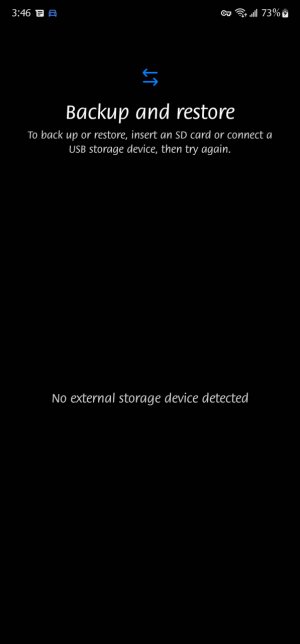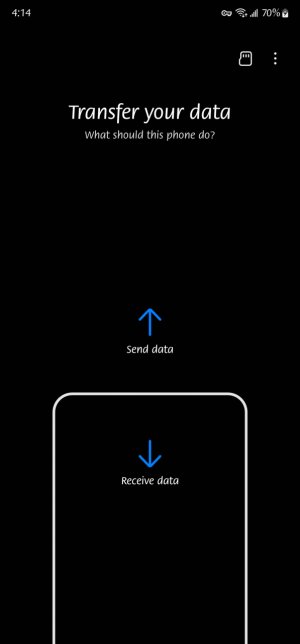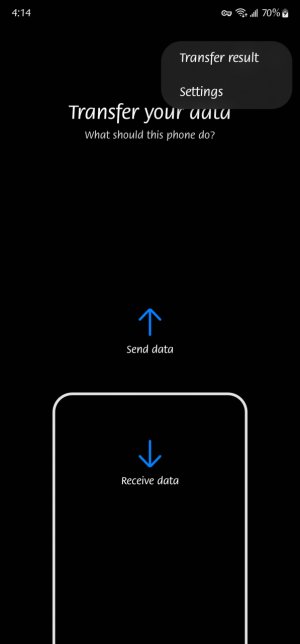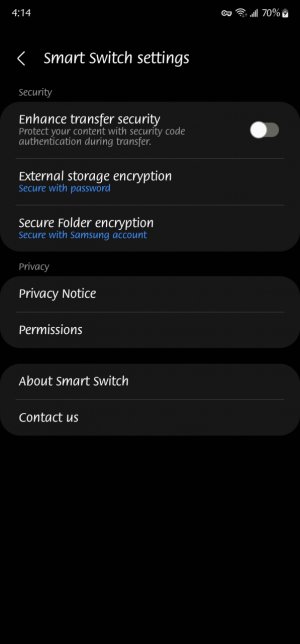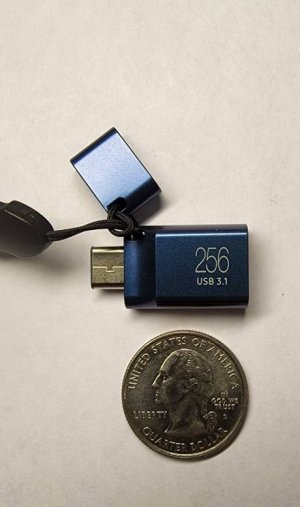- Aug 21, 2014
- 4,401
- 183
- 63
When transferring to a USB stick on my phone it gets hot too. Another thing to remember, because I've lost files before, is to unmount the USB drive before pulling it out. At least with my usb stick, it can get corrupted fairly easy.
Edit: I don't have the same USB stick though.
Yeah I have Solid Explorer App that opens by default but when you choose to unmount from there it says unmounted but then generates a message saying the drive was not ejected properly and to restart the phone to make sure no loss of data.
I found I had to go to the Samsung My Files App to properly unmount the drive without error.

 USB Flash Drive, 128GB, Transfers 4GB Files in 11 Secs w/ Up to 400MB/s 3.13 Read Speeds, Compatible w/ USB 3.0 / 2.0, Waterproof, 2022
USB Flash Drive, 128GB, Transfers 4GB Files in 11 Secs w/ Up to 400MB/s 3.13 Read Speeds, Compatible w/ USB 3.0 / 2.0, Waterproof, 2022