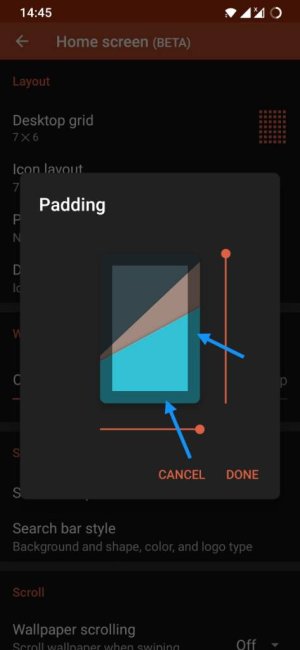- Jun 2, 2021
- 4
- 0
- 0
Hello,
I'm using Microsoft Launcher. When I long press a widget, two options come up, one for "remove" and one that says "padding". Pressing padding just makes it go away and nothing seems to happen. I've also seen padding mentioned in the options if my app drawer (Launchboard). There's an option for "icon padding scale". It has a slider, but also doesn't appear to do anything.
I've used a lot of different launchers and app drawers over the years, but those are just two current examples that come to mind. I've seen "padding" referenced before regarding widgets but never knew what it meant. I tried to Google about some for it, but the results I found were geared toward developers and I still didn't get it. Is it the just the distance between app icons and widgets? Like the blank space surrounding an icon on the invisible grid that everything is played out on? I'm just curious.
I'm using Microsoft Launcher. When I long press a widget, two options come up, one for "remove" and one that says "padding". Pressing padding just makes it go away and nothing seems to happen. I've also seen padding mentioned in the options if my app drawer (Launchboard). There's an option for "icon padding scale". It has a slider, but also doesn't appear to do anything.
I've used a lot of different launchers and app drawers over the years, but those are just two current examples that come to mind. I've seen "padding" referenced before regarding widgets but never knew what it meant. I tried to Google about some for it, but the results I found were geared toward developers and I still didn't get it. Is it the just the distance between app icons and widgets? Like the blank space surrounding an icon on the invisible grid that everything is played out on? I'm just curious.