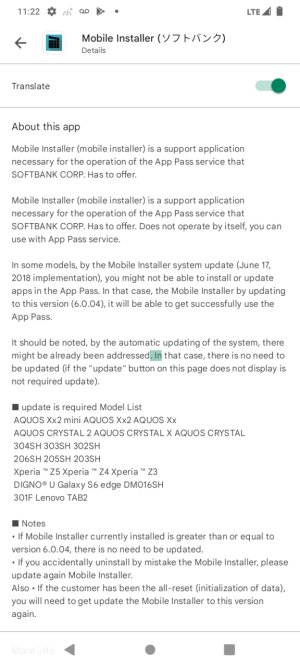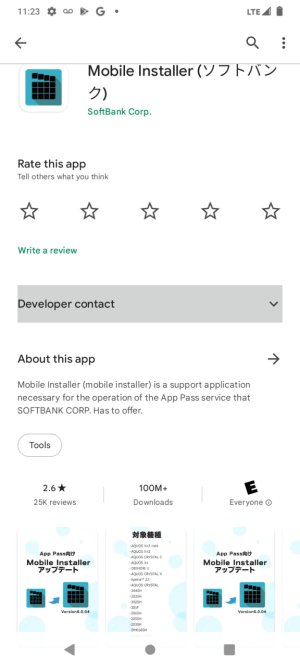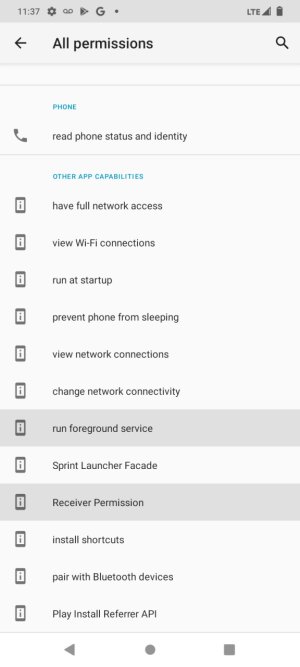A
You are using an out of date browser. It may not display this or other websites correctly.
You should upgrade or use an alternative browser.
You should upgrade or use an alternative browser.
smvim
Well-known member
- May 16, 2014
- 1,182
- 207
- 63
Are you perhaps referring to this 'Mobile Installer' app"
https://play.google.com/store/apps/details?id=com.passtimeusa.Installer&hl=en_US&gl=US
If so, it appears to be tied to working with a PassTime device, something relative to working with automobile VINs.
It's not something that would be pre-installed as some kind of default app on a typical phone so you should be able to just go into the Settings >> Apps menu and Uninstall the app.
If not, the term 'mobile installer' is very generic and vague. Please provide more details (what mobile device you have, which version of Android it's running, a more elaborate description of the app itself, etc.)
https://play.google.com/store/apps/details?id=com.passtimeusa.Installer&hl=en_US&gl=US
If so, it appears to be tied to working with a PassTime device, something relative to working with automobile VINs.
It's not something that would be pre-installed as some kind of default app on a typical phone so you should be able to just go into the Settings >> Apps menu and Uninstall the app.
If not, the term 'mobile installer' is very generic and vague. Please provide more details (what mobile device you have, which version of Android it's running, a more elaborate description of the app itself, etc.)
- Feb 6, 2017
- 97,627
- 13,662
- 113
I'll leave a Link to register so you can communicate here as a guest account you can only post questions but can't reply
https://forums.androidcentral.com/showthread.php?t=409154
https://forums.androidcentral.com/showthread.php?t=409154
Selena Youngblood
New member
- Jan 31, 2022
- 1
- 0
- 0
I noticed this app today on my phone, I've never seen it before. I have a Moto G stylus thru boost mobile
- Jun 10, 2014
- 39,701
- 647
- 113
I noticed this app today on my phone, I've never seen it before. I have a Moto G stylus thru boost mobile
Welcome.
Where did you see it? In Settings, Apps?
- Mar 9, 2012
- 169,187
- 10,418
- 113
Welcome to Android Central! Show us a screenshot: http://forums.androidcentral.com/ge...ide-how-post-screenshots-android-central.html
Johnny Big Leagues
New member
- Feb 5, 2022
- 1
- 0
- 0
Welcome to Android Central! Show us a screenshot: http://forums.androidcentral.com/ge...ide-how-post-screenshots-android-central.html
I'm guessing it's this one, as I just found it on my Google Play "Installed" list. But I think it was on my old phone as it is not installed on my new phone.
https://forums.androidcentral.com/e...tails?id=com.sprint.ce.updater&token=kDPSBobc
HarvestdaGreen
New member
- Feb 26, 2022
- 1
- 0
- 0
Hello,
I hope this helps.
From what I can tell it can't be installed with out using adb, or having root.
I hope this helps.
From what I can tell it can't be installed with out using adb, or having root.
Attachments
Last edited:
Softbank Corp and app pass? So what is it for. This my first time seeing it as well. I stumbled upon it while on the Play Store "Manage Apps" while deleting some unused apps. I have no dealings with Softbank or App pass and not so fond of some of the permissions. Can this be safely deleted? A friend of mines phone got hacked last month and wiped our her bank account, redirected funds from her auto loan company, changed her passwords at AT&T and her Google accounts and I'm a little paranoid right now. Thanks for posting that and it would be good to know if it can be deleted. Forgot to mention, I'm with T-mobile on S22Ultra if that helps.
Last edited:
J Dubbs
Well-known member
- Jun 4, 2016
- 4,003
- 1,155
- 113
Softbank Corp and app pass? So what is it for. This my first time seeing it as well. I stumbled upon it while on the Play Store "Manage Apps" while deleting some unused apps. I have no dealings with Softbank or App pass and not so fond of some of the permissions. Can this be safely deleted? A friend of mines phone got hacked last month and wiped our her bank account, redirected funds from her auto loan company, changed her passwords at AT&T and her Google accounts and I'm a little paranoid right now. Thanks for posting that and it would be good to know if it can be deleted. Forgot to mention, I'm with T-mobile on S22Ultra if that helps.
If you want to rest easy, only install apps you absolutely need... because of the last few years of covid and a world gone wild, internet crime and crime through third party apps has gone through the roof. Even legitimate apps are getting hacked. Set up a throw away Google account on a factory reset spare phone or tablet if you want to use free apps like games and such. Keep your main phone strictly business.
My main phone is only used for calls, texting, emails and banking... nothing else. No surfing, gaming, social media etc. And no apps, banking or otherwise, I do everything through the browser. I have a second throw away Google account on another device, with no important data on it, that I use strictly for the fun stuff... which is what I'm using now
It's extremely nice not having to worry about your main Google account on your main phone being prone to attack. It's good not putting all your eggs in one basket
D-hamilton
New member
- Feb 26, 2023
- 1
- 0
- 0
I am having the same issue with Mobile Installer being installed on my Samsung S20+ phone (without my knowledge or permission), and I'm not able to delete it through Google Play Store. Anyone out there know how to resolve this issue? Thank you!
Attachments
- Mar 9, 2012
- 169,187
- 10,418
- 113
Welcome to Android Central! Who's your carrier, and what country are you in? Did you get this phone directly from Samsung, or was it from somewhere else (like eBay)?
Softbank provides mobile services in Japan, so if the phone was ever used with Softbank, that app was probably installed automatically (much like certain carrier-specific apps for Verizon and the other major US carriers will be installed automatically when setting up service with them). Are you unable to locate that app in the Settings>Apps list in the system settings? If not, make sure you have the option to Show System turned on for that list.
Softbank provides mobile services in Japan, so if the phone was ever used with Softbank, that app was probably installed automatically (much like certain carrier-specific apps for Verizon and the other major US carriers will be installed automatically when setting up service with them). Are you unable to locate that app in the Settings>Apps list in the system settings? If not, make sure you have the option to Show System turned on for that list.
Similar threads
- Replies
- 1
- Views
- 1K
- Replies
- 7
- Views
- 3K
- Question
- Replies
- 5
- Views
- 1K
- Solved
- Replies
- 17
- Views
- 3K
- Replies
- 1
- Views
- 676
Trending Posts
-
Great video on battery health/longevity
- Started by YankInDaSouth
- Replies: 5
-
-
-
💞 We2: AI Relationship Questions — Connect Deeper with Personalized Prompts for Couples
- Started by basavaraja
- Replies: 0
-
Members online
Total: 5,403 (members: 11, guests: 5,392)
Forum statistics

Space.com is part of Future plc, an international media group and leading digital publisher. Visit our corporate site.
© Future Publishing Limited Quay House, The Ambury, Bath BA1 1UA. All rights reserved. England and Wales company registration number 2008885.