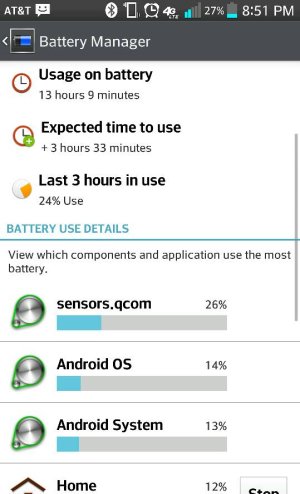I've been trying to figure out what sensors.qcom is and why it's draining so much battery. According to GSam battery, it was the main reason for battery drain today. I lost around 20% just sitting in my glove box during 8 hours of work. A Google search turned up pretty much nothing.
Posted via Android Central App
Posted via Android Central App