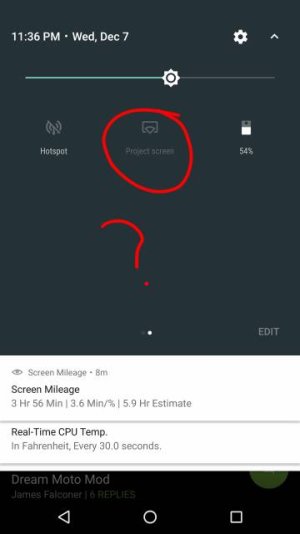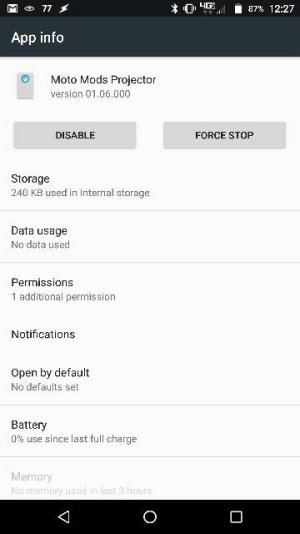- Jul 13, 2010
- 236
- 0
- 0
What is this project screen quick setting button supposed to do? I noticed it after the Nougat update, but it doesn't do anything with the projector attached or detached. It doesn't even bring up any info screen or anything. I thought it would maybe blank the screen while the projector was on, you know, so if you were getting a clip ready for a presentation, you could blank the screen while you pull up the clip, then toggle the quick setting button to unblank the screen, and have it project the clip.