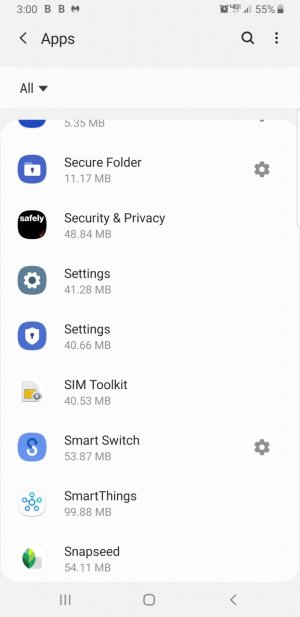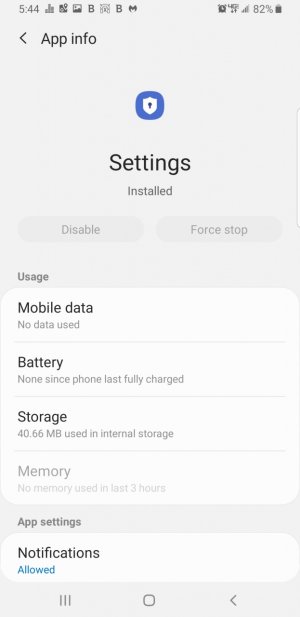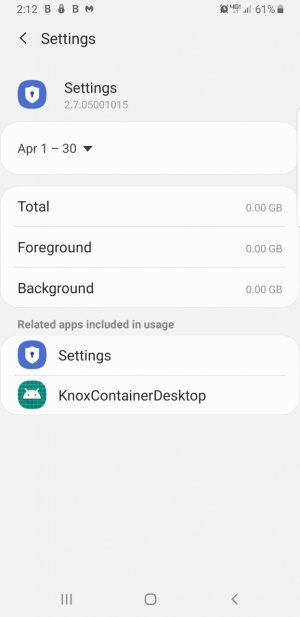- Oct 17, 2015
- 7
- 0
- 0
The other day, I decided to lower the resolution on my Galaxy S9+, and not sure what happened next but my home screen shortcuts were cleared and my app icons were rearranged... e.g., Samsung & Verizon apps that were in their own folder were no longer in a folder but were separately listed along with all the other apps. So now I'm looking at my installed apps and I see another Settings app, which seems to be related to Knox. I have Malwarebytes and Bitdefender (paid versions) on the phone and deep scan shows nothing amiss... so I think this is a pre-installed android app I just can't find any info on it. Version reports 2.7.05001015 which google associates with Workspace (which doesn't appear to be installed). Screenshots attached. Latest version of Android 9 Pie with March 1, 2019 security patch... no device admin apps other than my security software, developer mode isn't enabled, and nothing can install apps from unknown sources.
Still, I'm ready to nuke it to factory defaults but would like to hear from the community if anyone knows why I'm seeing this now.
Thanks!
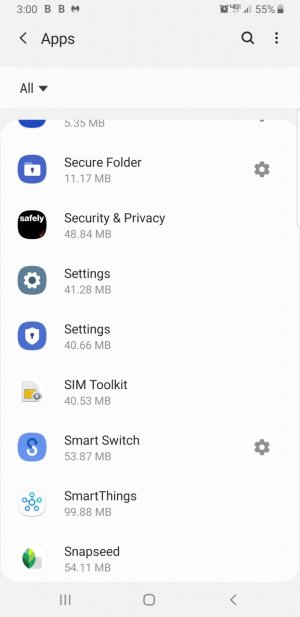
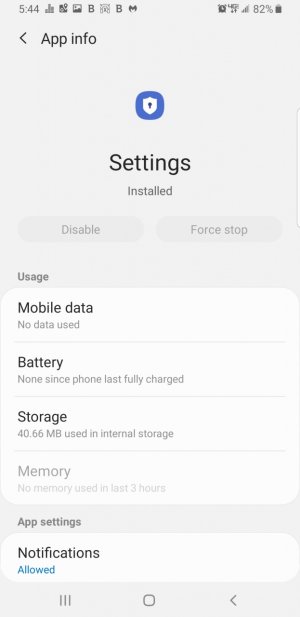
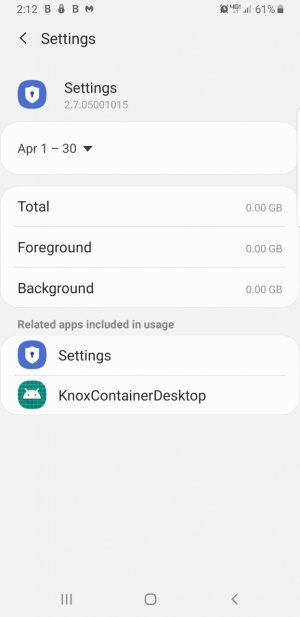
Still, I'm ready to nuke it to factory defaults but would like to hear from the community if anyone knows why I'm seeing this now.
Thanks!