- May 7, 2013
- 4
- 0
- 0
Last edited:
There's a new screen that popped up after updating some apps. When I turn the screen on I have to swipe to get it off to proceed to my lock screen. Is there a way to touch a photo here so that you could see it and possibly tell me what it is? I've gone through all the applications and cannot find it anywhere. Want to delete it and to make sure it's not maleware.
That looks like it's put there by some free app that you recently installed or that got updated. Some free apps are notorious for doing this kind of thing. That jet thing is an advertisement.
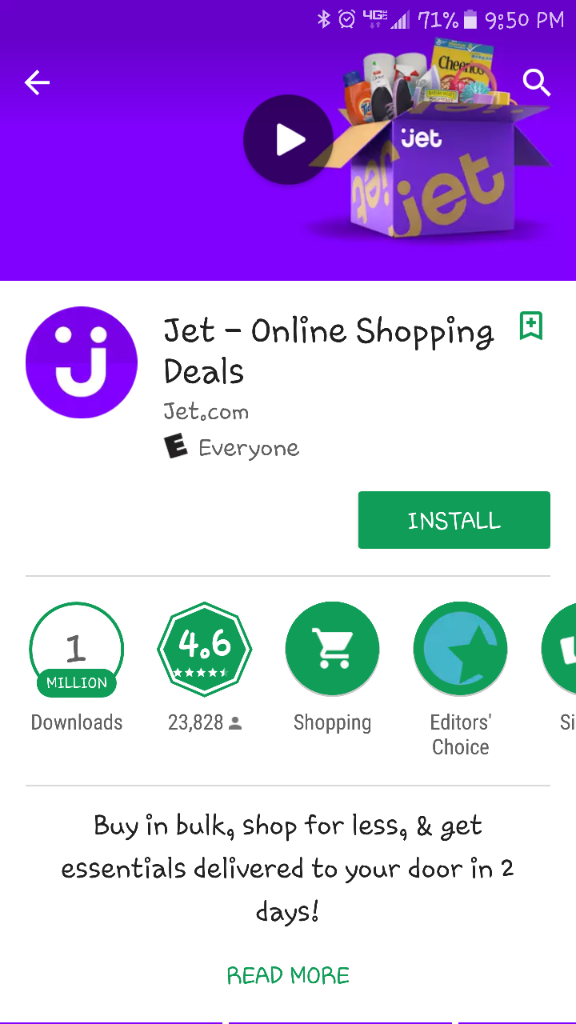
Android needs to block third party apps from accessing the lock screen without specifically allowing it from lockscreen settings. This sneaking it in with no easy way to identify it is BS.If you have avast try removing it, also for free file explorer apps cause that. I had that before with some free av.
Alot of apps install ads bro, that's the downside of so many free apps, they attacking the lock screen now.

