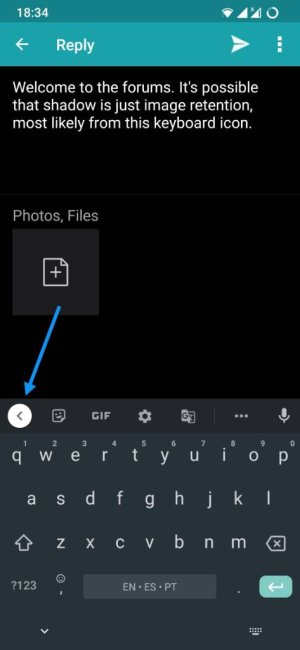- Dec 16, 2020
- 5
- 0
- 0
I have a Galaxy Tab S6 Lite here. Don't know for how long it's been there, but I accidentally spotted it today. It's a very very faint white circle with an arrow pointing left inside it. I tried to take a screenshot, but it didn't capture it, so had to take a picture.
Rebooting the tablet doesn't remove it and it stays there regardless of what app I open or close. Attempting to tap or drag it does nothing. It also stays in the same place regardless of screen orientation. Any ideas what could this be? Some people say it could be a burned screen, but I almost always have it set to minimum brightness and I don't think any app that I used has a similar button.
Here's what it looks like

Rebooting the tablet doesn't remove it and it stays there regardless of what app I open or close. Attempting to tap or drag it does nothing. It also stays in the same place regardless of screen orientation. Any ideas what could this be? Some people say it could be a burned screen, but I almost always have it set to minimum brightness and I don't think any app that I used has a similar button.
Here's what it looks like