What keyboard are you using?
- Thread starter Jazzamuffin
- Start date
You are using an out of date browser. It may not display this or other websites correctly.
You should upgrade or use an alternative browser.
You should upgrade or use an alternative browser.
Praetorian27
Member
- Apr 23, 2017
- 7
- 0
- 0
I loved Swype, but I hate having to change screens to put a number in. Long pressing to get a number was just as big a pain in the butt in my opinion. Absolutely no reason they can't put the numbers along the top like the stock keyboard. I wish Swype would make that change...then I would use it no question.
wpfan2be
Well-known member
- Apr 12, 2017
- 47
- 0
- 0
Installed SwiftKey to try it out, went back to the stock Samsung KB and now the layout if different. Before there was a .com dedicated key. Anyone know how to get it back? Also the size of the keyboard and keys is larger than before I installed SwiftKey. Thanks for your help...
anon(5990673)
Well-known member
- Apr 23, 2017
- 83
- 0
- 0
antman451
Well-known member
- Sep 13, 2011
- 345
- 56
- 28
Yeah; it's in the settings.I just tried Gboard briefly. I like some of its features, but is there a way to get it to display symbols on the letter keys (to select by long-pressing)? I prefer not to switch back and forth between the letter layout and the symbol layout.
smooth4lyfe
Trusted Member
- Sep 16, 2012
- 5,534
- 0
- 0
Swiftkey is the best keyboard IMO. I've tried many others and the predictions and autocorrtect do not compare to Swiftkey. Just wish it was more customizable
ClintRo
Trusted Member
- Jan 7, 2011
- 3,870
- 560
- 113
I'm a staunch Swiftkey user, but I'm going to give Gboard a second try now that it has been updated.
This... downloading it now.
LineKill
Well-known member
- Dec 24, 2011
- 1,801
- 0
- 0
I have been going back and forth between Gboard & SwiftKey and have finally decided on SwiftKey as my keyboard of choice.
The one and only thing I do not like about SwiftKey is the Autospace. For my usage I am having to use the backspace quite frequently.
The one and only thing I do not like about SwiftKey is the Autospace. For my usage I am having to use the backspace quite frequently.
ClintRo
Trusted Member
- Jan 7, 2011
- 3,870
- 560
- 113
I loved Swype, but I hate having to change screens to put a number in. Long pressing to get a number was just as big a pain in the butt in my opinion. Absolutely no reason they can't put the numbers along the top like the stock keyboard. I wish Swype would make that change...then I would use it no question.
Swift key has an option to add number keys to the top row. It is under the keys option in settings.
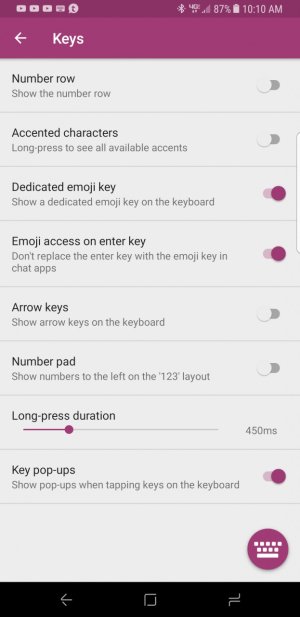
Thanks, missed it when I looked earlier.Yeah; it's in the settings.
- Apr 17, 2012
- 32,273
- 23
- 38
If only the keys on Gboard didn't looks comically HUGE. I went back to Swiftkey permanently.
You can make them smaller
michaelp68
Well-known member
- Mar 24, 2011
- 183
- 10
- 0
I used SwiftKey for a long time and always thought it was the best. Then I tried Gboard for a month based on all the good reviews. I thought that it worked well, but just not as good as SwiftKey. I have since gone back to SwiftKey and that is what I'm using on my new S8 +.
I know what you mean.I tired using other keyboards but in the end, still revert to BlackBerry keyboard!
Someone call me when another keyboard incorporates flicking words up from the next letter and back swipe to delete entire words...
durandetto
Trusted Member
- Dec 3, 2009
- 1,537
- 17
- 38
I switched to Gboard, but I constantly hit the back button when I go to hit the "m" or "l". Might try Swiftkey again.
LineKill
Well-known member
- Dec 24, 2011
- 1,801
- 0
- 0
I am using the stock right now. I don't know what was improved but I've had less errors so far
Could that be because maybe the keyboard is a little bigger?
I was not being facetious. Do you think you are getting less errors because the keyboard is a little bit bigger and you are not making as many mistakes or does it seem like the correction is working better than it did on the S7?
Similar threads
- Replies
- 3
- Views
- 687
- Replies
- 4
- Views
- 2K
- Replies
- 5
- Views
- 3K
- Replies
- 9
- Views
- 1K
Latest posts
-
-
-
Pictures taken with the Pixel 9 Pro and XL
- Latest: YankInDaSouth
Forum statistics

Space.com is part of Future plc, an international media group and leading digital publisher. Visit our corporate site.
© Future Publishing Limited Quay House, The Ambury, Bath BA1 1UA. All rights reserved. England and Wales company registration number 2008885.
