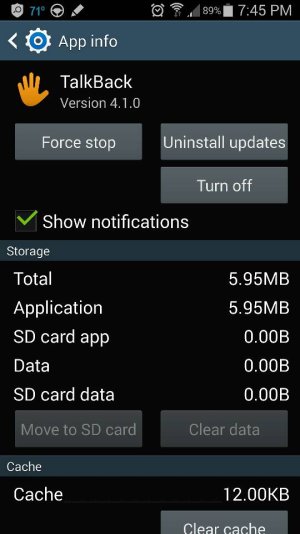- Feb 27, 2014
- 658
- 0
- 0
I just found this app on my phone! Anyone know what it is? Does it have anything to do with Google or S voice?
Can I delete it?
Sent from my Samsung Galaxy Note 3
"Size Does Matter!"
Can I delete it?
Sent from my Samsung Galaxy Note 3
"Size Does Matter!"
Attachments
Last edited: